OVERVIEW
This tab is used to control the default customer, supplier and marketing address styles.
This article is part of the Vision Setup Guide. Click Here to return to the Setup Guide.
File Path
File > System Manager > Company Details…
This file path takes you to the Company Details Maintenance window. Select the Address Styles tab.
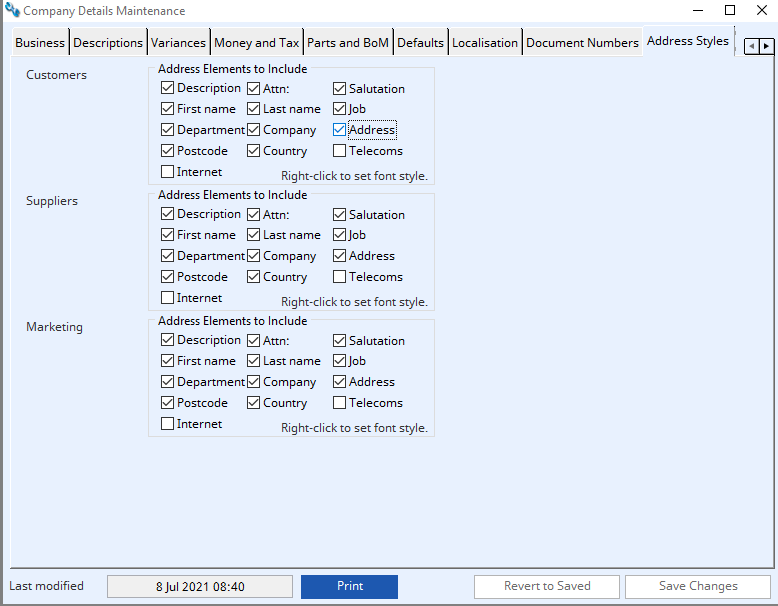
BUTTONS AND FIELDS
Checkboxes
The checkboxes are used to indicate which element of the address and contact data should or should not be included in the address style for the linked document.
Right-Click on each element to control font enhancements of Bold, Italic or Underline.
Revert to saved button
Selecting this button will revert all information back to the last saved version.
Save Changes button
Selecting this button will save changes made.
This article is part of the Vision Setup Guide. Click Here to return to the Setup Guide.
Compiled in Program Version 6.00.
Class wMcdEdit (Company Details) FP: File > System Manager > Company Details…

