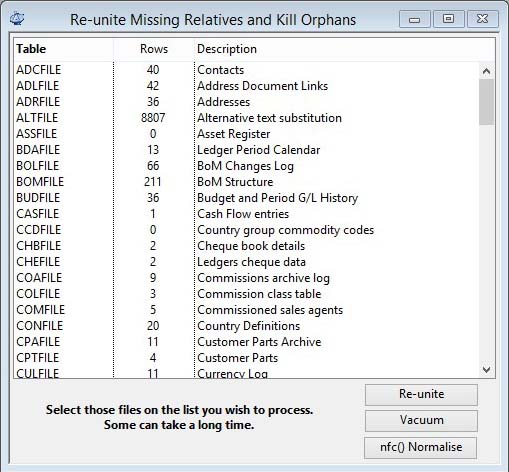Re-unite Missing Relatives and Kill Orphans and Re-index Files
This window is used for both the File — Advanced — Re-indexing function and the File — Advanced — Re-Unite Missing Relatives functions. Both list all files that have records in them. All these functions require you to be the only user on the data file.
![]() CUSTOM CAPABILITY: Custom tables when they conform to the program’s Schema and Table class standards will be included in the list and perform in the same way as standard tables(from version 5.0401). Re-unite Missing Relatives for custom tables can be suppoted if routines are added to the cManager3 code class available in OpenVision.lbs.
CUSTOM CAPABILITY: Custom tables when they conform to the program’s Schema and Table class standards will be included in the list and perform in the same way as standard tables(from version 5.0401). Re-unite Missing Relatives for custom tables can be suppoted if routines are added to the cManager3 code class available in OpenVision.lbs.
![]() WARNING: When opening the window, a check is made of duplicate or empty values in master data. If found the user will get a warning message. This is provided so that data can be repaired by other means rather than having rows deleted by the Re-unite process.
WARNING: When opening the window, a check is made of duplicate or empty values in master data. If found the user will get a warning message. This is provided so that data can be repaired by other means rather than having rows deleted by the Re-unite process.
Check Key Values
Check Key Values looks at important table key columns and looks for illegal characters or problems that can cause difficulties. It reports anomalies so repair can take place. No changes are made and it does not require list table selection.
Re-index
Re-indexing is a Caliach Vision advanced function that can be applied to a selected set of files within the Database. The re-indexing process drops the current indexes and re-creates them from the raw data in the table.
To Re-index:
- Backup your data file.
- Launch Caliach Vision and make sure you are the only user of the data file.
- Operate the Re-Indexing function from the Advanced menu.
- On the list, select the files you want to re-index.
- Click on the Re-index button and then wait for it to finish. It can take a some time.
- An Analyze will be automatically then be permormed on the table’s new indexes.
![]() NOTE: It is rarely obvious which file has a damaged index. Caliach Vision has a highly related data architecture and because of this it is not always obvious what index may be damaged. If you are reasonably sure you know which files are damaged, re-index just those, otherwise re-index all files.
NOTE: It is rarely obvious which file has a damaged index. Caliach Vision has a highly related data architecture and because of this it is not always obvious what index may be damaged. If you are reasonably sure you know which files are damaged, re-index just those, otherwise re-index all files.
|
Button |
Action |
|---|---|
|
Re-index |
Selected tables will be re-indexed and then analyzed. |
|
Delete |
Selected table data will be deleted. All data will be lost. Several methods are employed depending on the server engine employed (delete, truncate, drop table and create).
|
|
Analyze |
The server engine’s optimiser uses statistics of value distribution in indexes to determine it’s strategy when collecting data. These statistics are collected using the ANALYZE command. This function should used periodically to ensure these statistics are up to date. Particularly after adding a large amount of data to the database. |
Re-Unite Missing Relatives
Relational databases hold record relationships by storing related record key column data within the columns in the tables own records. These relationship columns are automatically maintained under normal circumstances. However, if a computer error occurs, such as a power failure or network interruption at the wrong time, the accuracy of the relationships may be damaged. This is seen by the user as records with no parent, for example Purchase Order line items without a PO, or a PO without a supplier.
Select all the tables you want to check, and click on Re-unite button.
Results of the checking will be shown in an Alert Message window. If errors are encountered, details will be given in the Alert Message and a Activity Log record will be created.
|
Button |
Action |
|---|---|
|
Re-unite |
Selected files will be validated for referential integrity. |
|
Vacuum |
A VACUUM will be performed on the entire database. This defragments and shrinks the database but can take some time and you must be the only user of the database. |
|
nfc() Normalise |
Selected files will have non-indexed character fields checked for Unicode normalisation and normalised using nfc() if needed. This function is available for V4.0000 onwards only. See the sub-section on Character Normalisation in the Unicode section of Keyword System Settings. |
|
Check Key Values |
This does not use selected tables from the list above. It specifically checks certain tables key fields for illegal characters and reports issues. No changes are made. An Alert Message window will report any errors it finds so that you can attend to them elsewhere in the program. |
| See also: – |
Compiled in Program Version 5.10. Help data last modified 26 Aug 2016 06:21:00.00. Class wReorFiles last modified 27 Sep 2017 04:35:16.