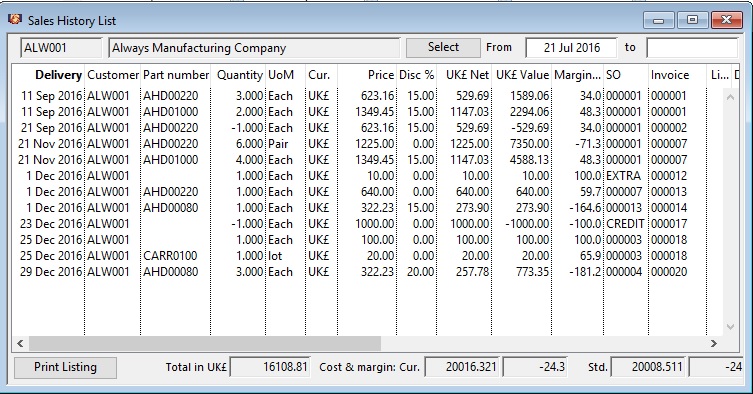Sales History List
This window lists sales history by customer, part, G/L account or Sales Order with optional date range. You can also use the Select button to do a more general data selection.
This window will open when from the Masters — Customers — Sales History List and also the Process — Dispatch Review Sales History functions are operated. It will also open as a result of any drill-down to sales history such as Customer sales value.
The list can be for a Customer, a Part, a Sales Order or a G/L Account code. It can also be for multiple Customers, Parts or G/L Accounts using their respective ScratchPad transfer functions or by dragging-and-dropping selected lines from the ScratchPad Lists.
In addition to the G/L ScratchPad, you can use the Ledgers — General Ledger — Review Account List to similarly drag-and-drop multiple account lines. However, unlike other list populations mechanisms, when you drag from the Current Period tab pane list it sets the From date to the first day of the current G/L period and the To date to the final day of the current G/L period. If dragged from the Future Periods tab pane list it sets the From date to the first day of the current accounting year and the To date to today’s date.
|
Field |
Description |
|---|---|
|
Customer code |
Customers. Unique customer identification code. {CUSFILE.CUSCODE char 6} |
|
Customer name |
Customers. Customer company name. {CUSFILE.CUSCNAM char 40} |
|
Part number |
Parts Master. Part number unique identifier. {PTMFILE.PTMPTNO char 18} |
|
Part description |
Parts Master. Part description. {PTMFILE.PTMDESC char 30} |
|
G/L account code |
General Ledger Accounts. Account code. {GLAFILE.GLACODE char 10} |
|
G/L account description |
General Ledger Accounts. Description. {GLAFILE.GLADESC char 40} |
|
Date from |
Limiting date range. No date means no respective limit.
|
|
Date to |
Limiting date range. No date means no respective limit. |
|
History list |
List of all sales history on file for the customer or part show above. Double-click on a line to view an Invoice. |
|
Total sales value in local currency |
The total value (without tax) for the listed sales history in local currency. |
|
Total current cost |
The total current cost at the time of dispatch for the listed sales history in local currency. |
|
Net Markup or Margin |
% net markup or margin at current cost. |
|
Total standard cost |
The total standard cost at the time of dispatch for the listed sales history in local currency. |
|
Net Markup or Margin |
% net markup or margin at standard cost. |
|
Button |
Action |
|---|---|
|
Select |
Click to open a full selection window to populate the list from. This opens the Sales History Selection window. |
|
Print Listing |
To print a report of the history listed for the customer. |
| See also: – |
Compiled in Program Version 5.10. Help data last modified 21 Jan 2017 06:36:00.00. Class wSahList last modified 10 Oct 2017 11:48:40.