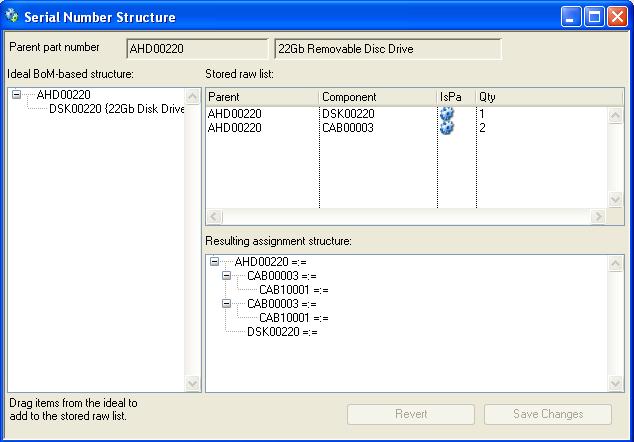Serial Number Structure
You can define a serial number hierarchy that can follow your bill of material structure. For instance, a car contains an engine that contains a fuel management controller. Each is independently serial numbered, but when assembled in the car have distinct dependency within a defined hierarchy. This structure can be set up using the Set Up Serial Number Structure function in the BoM Menu.
Having selected a parent part in the Bills of Material Maintenance window operate the menu function and this window will open for the selected parent.
To create a structure, drag parts from the left list to the right hand upper list. The resulting structure will show below.
You can also add parts that do not directly occur in the Bill of Materials by dragging them from the Parts Scratchpad. You can then change the quantity in the list.
|
Field |
Description |
|---|---|
|
Parent Part Number |
BoM Structure. Parent part number. {BOMFILE.BOMPPNO char 18} |
|
Description |
Parts Master. Part description. {PTMFILE.PTMDESC char 30} |
|
Ideal BoM-based structure |
The ideal structure for the parent based on the multi-level bill and whether parts are serial numbered. |
|
Stored Raw List |
This lists the relationships that will form the basis of the serial number structure. Drag and drop parts from the left list to add relationships. Use the delete key to remove them. The quantity can be edited within the list.
|
|
Resulting Assignment Structure |
Tree list that shows the resulting serial number structure. |
|
Button |
Action |
|---|---|
|
Revert |
Re-reads the modified Bom from file. All changes other than deletes will be lost. |
|
Save Changes |
Saves all component changes and additions to file. Consequential adjustments will also be made. |
| See also: – |
Compiled in Program Version 5.10. Help data last modified 8 May 2012 06:21:00.00. Class wSnsBom last modified 2 Feb 2018 12:02:32.