Help Manager Options Menu
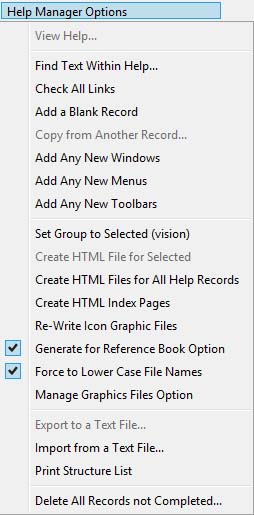
The Help Manager Options menu provides a suite of functions that operate on the Help database and the program. It operates on the Help Contents Maintenance window.
|
Line |
Function |
Keys |
|---|---|---|
|
View Help |
To view in the Help Browser the current HTML help file in the HelpVision directory. |
|
|
Find Text Within Help |
To find a text string within all help texts saved. |
|
|
Add a Blank Record |
To add a blank template record. You must enter a unique file name. |
|
|
Copy from Another Record |
To copy the data from another file. You will be prompted for a file name. |
|
|
Add Any New Windows |
To check for any new windows and add a template record for each one. This only operates on the Vision library. |
|
|
Add Any New Menus |
To check for any new menus and add a template record for each one. This only operates on the Vision library. |
|
|
Add Any New Toolbars |
To check for any new toolbars and add a template record for each one. This only operates on the Vision library. |
|
|
Set Group to Selected |
Sets the current group to be that of the currently selected record. Other menu functions will apply only to this group. |
|
|
Create HTML File for Selected |
Creates or renews the HTML help file for the selected record in the Help/Vision directory of your currently running Omnis Studio. |
|
|
Create HTML Files for All Help Records |
Creates or renews all HTML help files in the Help/Vision directory of your currently running Omnis Studio. |
|
|
Create HTML Index Pages |
To create an index page in the Help/Vision directory and topic index files in each topic directory. |
|
|
Generate for Reference Book Option |
Operate to switch on or off selective graphics when creating HTML pages. Selective graphics and paragraphs are included when generating for a Reference Book, as opposed to Help. |
|
|
Force to Lower Case File Names |
Operate to switch on or off the forcing of all file and folder names to be lower case. This will ensure that all file and folder names and references in the HTML are lower case only. It will not effect the data, only files. |
|
|
Manage Graphics Files Option |
Operate to switch on or off managing graphics, drawing them when necessary from your backup directory or moving them to the backup directory, depending on whether the Reference Book Option is set and applies to the graphic. |
|
|
Export to a Text File |
To export the current help data record to a text file. |
|
|
Import from a Text File |
To import a text file for a help record, previously exported. |
|
|
Print Structure List |
To print a simple list of the topic structure. |
|
|
Delete All Records not Completed |
Delete all records not marked as Completed. |
|
| See also: – |
Compiled in Program Version 5.10. Help data last modified 5 Aug 2002 08:56:00.00. Class mHelpManager last modified 29 Dec 2014 03:41:24.

