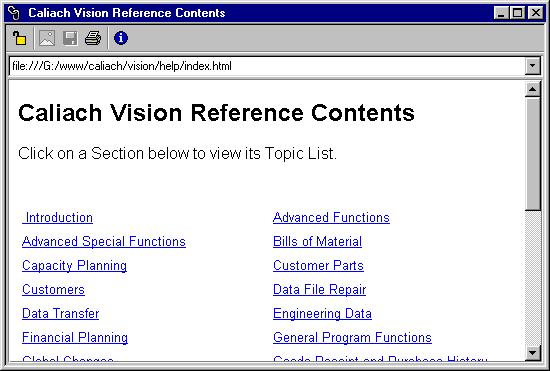HTML Document
For a general introduction to the operation of the Linked Files System see the Introduction topic.
This window will open if you have a currently selected linkable data record, of a type using the wLinkHtml class, and you operate the ScratchPads — Open Link (F11 key) menu function or you click on the link ![]() icon.
icon.
The window contains the Display Window Toolbar.
The window will display HTML files (not URLs) and will operate links within them as long as they are files, rather than URLs. I.E. it will not operate over the Internet.
A drop-down list of the history of files encountered can be used to navigate.
![]() WARNING: This window uses the Omnis Studio HTML Control External window object which is the same as used for the program’s help system. However, while it acts as an HTML browser it does not have the ability to understand more than basic HTML. It may have difficulty interpreting advanced HTML especially style sheets, panes, scripts, etc..
WARNING: This window uses the Omnis Studio HTML Control External window object which is the same as used for the program’s help system. However, while it acts as an HTML browser it does not have the ability to understand more than basic HTML. It may have difficulty interpreting advanced HTML especially style sheets, panes, scripts, etc..
| See also: – |
Compiled in Program Version 5.10. Help data last modified 4 Jun 2012 04:48:00.00. Class wLinkHtml last modified 18 Feb 2015 01:54:42.