– Special Functions Menu
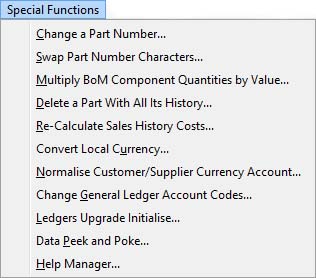
The Special Functions menu only is installed on the menu bar after operating the Special Functions Utility function of the Advanced menu.
|
Line |
Function |
Keys |
|---|---|---|
|
Change a Part Number |
To change an existing Part Number to a different number. TREAT WITH GREAT CARE. This function opens the Change a Part Number Throughout the System window. |
|
|
Swap Part Number Characters |
To change a character string in all Part Numbers to a different character string. TREAT WITH GREAT CARE. This function opens the Change Part Number Characters Throughout the System window. |
|
|
Multiply BoM Component Quantities by Value |
To change a particular Component quantity by a multiplier in all Bills of Materials. Useful if you have changed a Part’s Unit of Measure. TREAT WITH GREAT CARE. This function opens the Change All Component Quantities by a Factor window. |
|
|
Delete a Part With All Its History |
To attempt a deletion of the part with all its history. An analysis of the use of the part within the system will be provided before you are asked to confirm deletion. This function opens the Delete a Part With All Its History window. |
|
|
Change a Serial Number |
To change a Serial Number. This function opens the Change a Serial Number Throughout the System window. |
|
|
Re-Calculate Sales History Costs |
To re-calculate the current and standard costs for sales history (primarily designed for pre-V2.1 data. This function opens the Calculate Sales History Costs window. |
|
|
Convert Local Currency |
To convert from the current local currency to another. This function opens the Local Currency Migration window. |
|
|
Normalise Customer/Supplier Currency Account |
A tool to normalise all the transactions in a customer or supplier account into the account default currency. Useful if mixed currencies transactions exist. This function opens the Customer/Supplier Account Currency Normaliser window. |
|
|
Change General Ledger Account Codes |
To convert a set of GL account codes into alternative codes. This function opens the Special General Ledger Account Code Swap window. |
|
|
Ledgers Upgrade Initialise |
Use this function to upgrade your data file when adding ledgers to a previously manufacturing only licensed system. This function opens the Upgrading Data For Ledgers window. |
|
|
Data Peek and Poke |
Raw data adjustment function. USE WITH EXTREME CAUTION. This function opens the Data Peek and Poke window. |
|
|
Help Manager |
Provides a help text database and HTML page generator. This function opens the Help Contents Maintenance window. |
|
Compiled in Program Version 5.10. Help data last modified 28 Apr 2018 08:58:28.93. Class mSpecialFunctions last modified 28 Apr 2018 03:04:03.

