– Shopfloor Menu
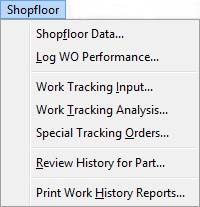
This menu covers Shopfloor activities and covers conventional work operation history and work tracking.
|
Line |
Function |
Keys |
|---|---|---|
|
Shopfloor Data |
To record the completion of individual WO operations and the performance of production. This function opens the Shopfloor Work Operation Data Collection window. |
|
|
Log WO Performance |
To log the time performance of operations carried out on a Work Order. This function opens the Log Work Order Operational Performance window. |
|
|
Work Tracking Input |
Enables manual or bar-code entry of work tracking events. This function opens the Work Operation Tracking window. |
|
|
Work Tracking Analysis |
Analysis of work tracking and attendance events. This function opens the Work Tracking Analysis window. |
|
|
Special Tracking Orders |
To create or maintain special work orders used for work tracking. This function opens the Special Tracking Work Order Maintenance window. |
|
|
Review History for Part |
To view a list of work history records for a part. This function opens the Work History Listing window. |
|
|
Print Work History Reports |
Provides selective reports on works history and factory operational performance. This function opens the Work Order History Report Selection window containing the Work Order History Selection subwindow. |
|
Work History Data
Work Order history doubles for shop floor performance history. For each Work Order batch received into stock a record is created for each Operation listed on the Process Route for the produced Assembly. You can also record each Operation completion individually in Shopfloor Data. If no Process Route exists a single record is created with blank entries for the Route data. The production performance actual times and employee can be added and edited later within the Log WO Performance function.
The following fields are maintained in each Work History record:
|
Field |
Description |
|---|---|
|
WO Number |
The Work Order number. |
|
Reference |
The Reference that was entered on the Work Order. This can be used for report selection. |
|
Assembly |
The part number of the manufactured assembly the Work Order was subject to. |
|
Part Issue |
The assembly part Issue Reference confirmed on the Work Order. |
|
Operation Number |
The Operation sequence number in the Process Route at the time of receipt of the batch or the Operation completion. Changing the Process Route may mean that the Operation Number recorded in history is not the same as the current Process Route. |
|
Work Centre |
Work Centre code within which the Operation was carried out. |
|
Completion Quantity |
The quantity of the produced assembly completed in this batch or sub-batch. It is possible to record multiple receipts of a Work Order and different multiple completions for the same Operation. The times recorded against the record relate to the production of this quantity plus any scrap. |
|
Scrapped Quantity |
The quantity of the final assembly that was scrapped during production. This is not scrapped material or parts as this is accounted for through the issue of extra items. This is the number of assemblies, out of the original order quantity that failed to meet standards that would allow them to be received into inventory. |
|
Kitted Date |
The date on which a normal Work Order was kitted to production, or a Backflushed Work Order was created on the system. |
|
Completion Date |
The date the batch was received into stock from production or the Operation was recorded as complete. For outwork Operations, this is the date of Purchase Order receipt. |
|
Production Days |
The working days, calculated using the Make Calendar in the System Manager functions, from the Kitted Date to the Completion Date. The greatest value of this for a Work Order is comparable to the Lead Time for the assembly. This time can be used to auto-calculate part lead time by using the appropriate Global Change feature. |
|
Standard Setup Time |
The setup time in Hours calculated from the Operation in the Process Route for the assembly at receipt time. In the case of multiple sub-batch receipts, this quantity is apportioned across all the receipts for this Operation. |
|
Standard Run Time |
The run time in Hours calculated from the Operation in the Process Route for the assembly at receipt time and the quantity completed and scrapped. |
|
Actual Setup Time |
The time in Hours, to 2 decimal places, it took to prepare the Work Centre for a production run. It should be the time taken from finishing a previous job to the start of preparation for the next job, less the processing time itself which will be dependant on the quantity in the batch. In the case of multiple sub-batch receipts, this quantity should be apportioned across all the receipts for this Operation. This quantity is entered by you in the Shopfloor Data. or Log WO Performance features. |
|
Actual Run Time |
The time in Hours, to 4 decimal places, to carry out this Operation on the completed and scrapped quantity recorded. It should include all time spent on scrapped assemblies, so that true performance can be assessed correctly. This quantity is entered by you in the Shopfloor Data or Log WO Performance features. |
|
Employee Code |
Employee code of the person responsible for carrying out the Process Route Operation for the quantity completed. This is entered in either the Shopfloor Data or Log WO Performance functions. |
|
Current costs |
Current kit costs are held separately for Material, Labour, Outwork, Labour Overhead, Receiving Overhead, and This-Level elements. Kitting costs are recorded on the Work Order and passed into the Work History at the time of recording the first Operation completion. In the case of multiple sub-batch receipts, this quantity is apportioned across all the receipts for this Operation. If extra items, or shortages, are issued after the recording of the first Operation, these costs will be passed when the next Operation is recorded. This approach ensures that the kit costs are properly recorded against the Work Order’s history as a whole. However, as a consequence kit costs on any particular history record do not relate directly to the activity the record is associated with. |
|
Planned Labour Cost |
The calculated cost of Labour for the Operation based on the Planned setup and run times and Work Centre Labour rates applicable to them. For Outwork Operations this cost must be added to the Planned overhead cost to yield the planned cost of the outwork. |
|
Planned Overhead Cost |
The calculated cost of Labour Overheads for the Operation based on the Planned setup and run times and Work Centre Overhead rates applicable to them. For Outwork Operations this cost must be added to the Planned overhead cost to yield the planned cost of the outwork. |
|
Actual Labour Cost |
The cost of Labour for the Operation based on the Actual setup and run times recorded in Shopfloor Data or Log WO Performance and the Work Centre rates. |
|
Actual Overhead Cost |
The cost of Labour Overheads for the Operation based on the Actual setup and run times recorded in Shopfloor Data or Log WO Performance and the Work Centre rates. |
|
Outwork Supplier |
The Supplier code for Operations carried out in Outwork Work Centres, recorded on receipt from the Purchase Order on which the Operation is processed. |
|
Scrap Reason Code |
The entered code giving a reason for the scrap recorded. Reason codes must be pre-defined in the System Manager: Index Codes section. Analysis of scrap history should be undertaken using Ad Hoc Reports. |
![]() TIP: If you are creating an Ad Hoc Report for analysis of Work Order cost performance, it is essential that you design it in such a way that all records of Work History are included for all Work Orders included in the analysis. Otherwise, the analysis may be misleading.
TIP: If you are creating an Ad Hoc Report for analysis of Work Order cost performance, it is essential that you design it in such a way that all records of Work History are included for all Work Orders included in the analysis. Otherwise, the analysis may be misleading.
Compiled in Program Version 5.10. Help data last modified 4 Jun 2012 04:49:00.00. Class mWohHistory last modified 18 Apr 2012 12:39:49.

