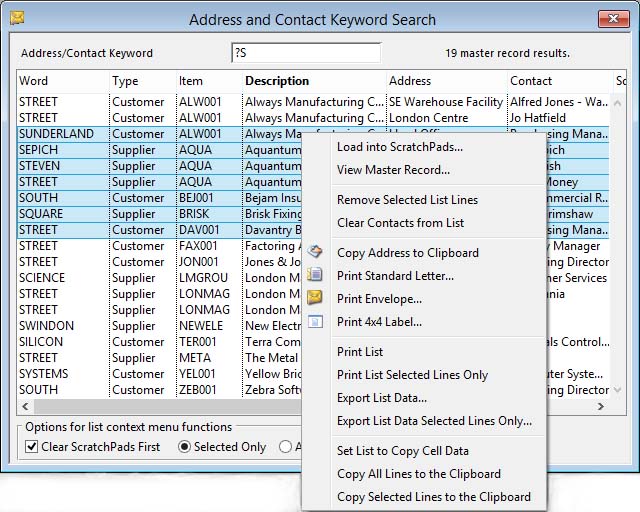Address and Contact Keyword Search
For details of the Keyword Search system see the Keyword Result help.
For full details on managing the Keyword System see the Keyword System Settings topic.
This particular window allows you to use the Keyword System to select master, address and contact records using Keyword Search specifically found in address and contact records only. It uses the keyword database but ignores words derived from the master record fields and combines customers, suppliers and marketing master files.
![]() NOTE: Therefore, for this address/contact search to operate at all the Keyword System must be on and ADRFILE and/or ADCFILE fields must be included in customer, supplier and marketing Keyword System Settings.
NOTE: Therefore, for this address/contact search to operate at all the Keyword System must be on and ADRFILE and/or ADCFILE fields must be included in customer, supplier and marketing Keyword System Settings.
![]() WARNING: It is important to understand that while this list specifically relates customer, supplier and marketing master records with particular addresses and contacts, other individual lists, such as the Scratchpads and Marketing List do not. In such other lists only the master record is known about usually while displaying default address and default contact information. In this listing a word found in a non-default contact in a non-default address will retain that information and, say, printing a letter from this list will contain the appropriate contact and address information. However, loading this list line into a ScratchPad and printing a letter from there will lead to the default address and its default contact applying.
WARNING: It is important to understand that while this list specifically relates customer, supplier and marketing master records with particular addresses and contacts, other individual lists, such as the Scratchpads and Marketing List do not. In such other lists only the master record is known about usually while displaying default address and default contact information. In this listing a word found in a non-default contact in a non-default address will retain that information and, say, printing a letter from this list will contain the appropriate contact and address information. However, loading this list line into a ScratchPad and printing a letter from there will lead to the default address and its default contact applying.
Having generated a list of Keyword results, there are a number of non-standard functions available from the list context menu (Right-Click on the list).
|
Context menu item |
Function |
|---|---|
|
Laod into ScratchPads |
Loads each master record into the respective ScratchPads and Lists. The ‘Selected Only’ and ‘All Lines’ options below the list apply to this function.
|
|
View Master Record |
Opens the maintenance window and selects the appropriate address and contact, assuming you have privileges to do this. |
|
Remove Selected List Lines |
To remove those lines selected in the list. No data is deleted. |
|
Clear Contacts from List |
This function removes the contact link in the list so that addresses can be printed without contacts. The ‘Selected Only’ and ‘All Lines’ options below the list apply to this function. |
|
Copy Address to Clipboard |
Copies the address and contact according to the elements chosen. The ‘Selected Only’ and ‘All Lines’ options below the list apply to this function. Note that this creates a text of all the addresses selected or listed, unlike elsewhere where it only creates the address of the single current list line. |
|
Print Standard Letter |
Prints a standard letter to addresses/contacts. The ‘Selected Only’ and ‘All Lines’ options below the list apply to this function. Note that unlike printing from ScratchPads or other lists, this specifically prints to the address and contact listed, rather than to the default address/contact. See the Standard Letter Text Maintenance help. |
|
Print Envelope |
Prints envelopes for addresses/contacts. The ‘Selected Only’ and ‘All Lines’ options below the list apply to this function. Note that unlike printing from ScratchPads or other lists, this specifically prints to the address and contact listed, rather than to the default address/contact. |
|
Print 4×4 Label |
Prints 4×4 labels for addresses/contacts. The ‘Selected Only’ and ‘All Lines’ options below the list apply to this function. Note that unlike printing from ScratchPads or other lists, this specifically prints to the address and contact listed, rather than to the default address/contact. |
|
Field |
Description |
|---|---|
|
Address/Contact Keyword |
Keyword search input. Use the Keyword Search prefix syntax which is full explained in Keyword Results help. |
|
Keyword List |
Keyword search results. Right-click for functions. |
|
Clear ScratchPads First |
Check to clear the current contents of the ScratchPads before loading rather than merging new entries. |
|
Selected Only |
Only operate on selected list lines when loading ScratchPads and printing documents using the list context menu. |
|
All Lines |
Operate on all list lines when loading ScratchPads and printing documents using the list context menu. |
| See also: – |
Compiled in Program Version 5.10. Help data last modified 4 Jun 2012 04:49:00.00. Class wAdrKeyword last modified 23 Sep 2017 10:50:47.