OVERVIEW
Countries are used by both Customers and Suppliers to maintain a sort and selection capability for international business.
File Path
File > System Manager > Countries…
This file path takes you to the Country Maintenance window.
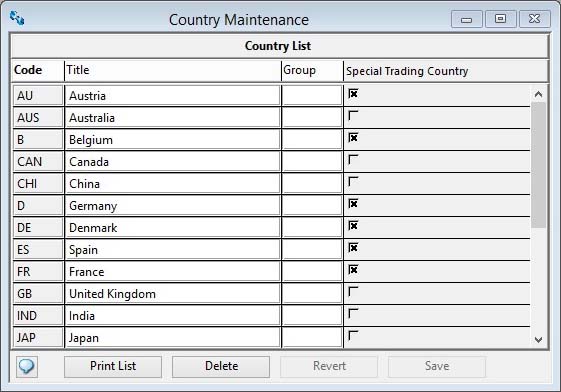
Country Grid
Listing of all countries held on file. All customers and suppliers must have a country assigned to them. Edit the name within the list.
To add a new Country, click in the last line of the grid and tab past the end of the line. A new line will be automatically added in which you can enter a code and description.
Country Code
Country Definitions. Country code.
Up to 3 characters of code defines the country. It is used to identify the country of customers, marketing records and suppliers. All addresses must be allocated a country code.
TIP: Those wishing to take advantage of the EU Trade Statistics analysis features of the program, should ensure they use published VAT country codes.
Country Title
Title of the country
Country Group
Country grouping code.
Up to 3 characters of code defines the country group. It is used for commodity codes which can vary depending on international trade agreements. For example, the US requires one set of commodity codes for customs, whereas the EU requires a different set. If you need to use country group commodity codes, you must designate each country with a group code. See the Country Group Commodity Codes window for maintenance details.
Special Trading Country flag
Trading block flag
A special trading country is used to identify sales taxable turnover, both outgoing and incoming, relating to customers and suppliers in those countries. It is only a useful feature when the Ledgers option has been licensed. Sales Tax Analysis in the General Ledger provides Special Trading Country turnover. This is specifically necessary for European Union VAT return preparation. Note that the default country (that is, your country) should NOT have the Special Trading Flag set. EC Trade Statistics are applied to countries marked as Special Trading Countries.
Print List
Will cause a report to be printed of the subject matter. Right-click to change the report destination.
Delete
Execute this button to permanently remove the currently selected record from the file. If you are permitted to delete the item, you will be asked for confirmation, otherwise an explanation will be given.
Revert
To revert any changes to the previously saved version.
Save
To save the changes you have made to the data file.
Compiled in Program Version 6.00. Help date last modified on 6 November 2023
Class wCon (Country Maintenance) last modified 25 May 2022 FP: File > System Manager > Countries

