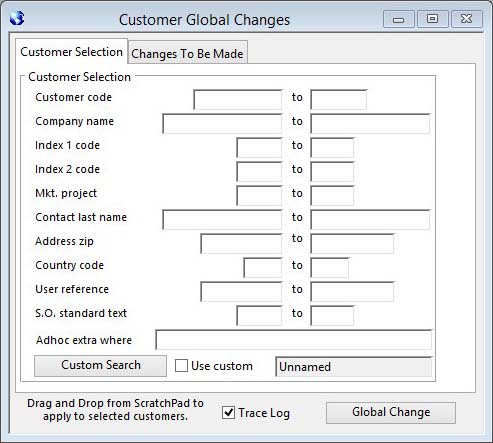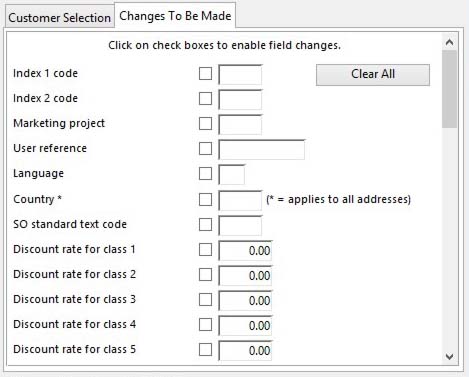Customer Global Changes
Introduction
This window enables you to mass-change values in a range of Customer records, all in a single operation. Use the Changes To Be Made tab pane to select which fields of data you want changed and set the values you want them changed to. You can set up a selection range of customers, use the results of a keyword search or use the Customer Scratchpad to select the Customer records that the change(s) will be applied to.
Functions
|
Button |
Action |
|---|---|
|
Global Change |
To effect the global changes entered to all customers satisfying the selection range entered. |
The window has 2 tab panes.
Customer Selection
Changes To Be Made
Customer Selection
Select a range of customers that the global change will apply to.
![]() NOTE: This window contains fields introduced with version 5 that enable additional search (and sometimes sort controls), such as Adhoc extra where. For more help on their use and examples see the Client-Server SQL Introduction help.
NOTE: This window contains fields introduced with version 5 that enable additional search (and sometimes sort controls), such as Adhoc extra where. For more help on their use and examples see the Client-Server SQL Introduction help.
See Customer Selection for selection assistance.
Changes To Be Made
Enter the changes you wish to make. The checkboxes on the left must be checked for the values to be changed in the data file.
Functions
|
Button |
Action |
|---|---|
|
Clear All |
To clear all settings previously made. |
| See also: – |
Compiled in Program Version 5.10. Help data last modified 3 Jan 2015 10:40:00.00. Class wCusGlobal last modified 16 Jul 2016 05:31:52.