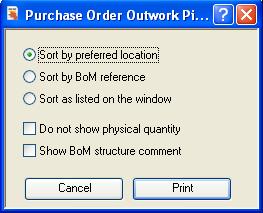Purchase Order Outwork Picking List Options
This window is opened from the PO Outwork Kit Review and Processing window when you click on the Print Picking List button. Within it you can select a number of options for the Picking List.
|
Field |
Description |
|---|---|
|
Sort by preferred location |
Sort order for the components |
|
Sort by BoM reference |
Sort order for the components |
|
Sort as listed on the window |
Sort order for the components |
|
Do not show physical quantity |
No current physical stock will be printed. |
|
Show BoM structure comment |
BoM comments will be included. |
|
Button |
Action |
|---|---|
|
Cancel |
Aborts the process currently in session. The keyboard equivalent is the Esc key for Windows computers and Command-.(full stop or period) for the Mac. |
|
|
Will cause a report to be printed of the subject matter. Right-click to change the report destination. |
| See also: – |
Compiled in Program Version 5.10. Help data last modified 7 Nov 2001 11:54:00.00. Class wPoOutPick last modified 10 Sep 2017 03:01:13.