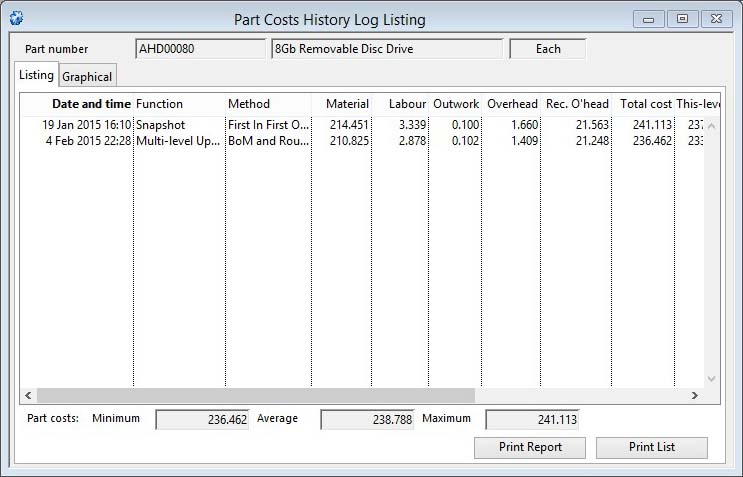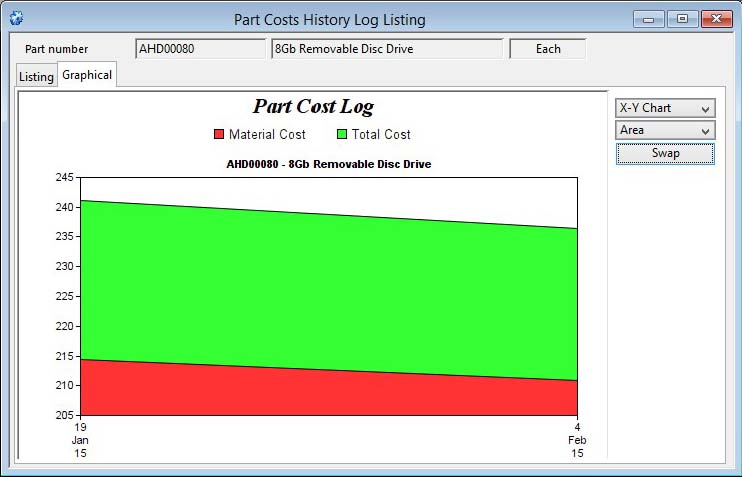Part Costs History Log Listing
The Part cost logging system is controlled by a System Preference “Log changes to part current costs”. When this preference is checked the program will log any changes to part current costs during normal processing.
![]() TIP: When you turn this preference on, it is a good idea to obtain a snapshot of all part costs as a reference to subsequent changes. This can be done when you Archive and Delete Part Costs Log in the Data File Integrity Maintenance window Archive and Delete tab pane, which can be found from File — Advanced — Re-Set Data Files.
TIP: When you turn this preference on, it is a good idea to obtain a snapshot of all part costs as a reference to subsequent changes. This can be done when you Archive and Delete Part Costs Log in the Data File Integrity Maintenance window Archive and Delete tab pane, which can be found from File — Advanced — Re-Set Data Files.
When this window opens it is populated by all log records for the selected part. Using the Scratchpad or finding another part in the maintenance window will re-populate the window.
Clearly, logging costs every time they change can produce a large log file. Periodically you should clear out the log in the Data File Integrity Maintenance window Archive and Delete tab pane, which can be found from File — Advanced — Re-Set Data Files function.
|
Field |
Description |
|---|---|
|
Part number |
Parts Master. Part number unique identifier. {PTMFILE.PTMPTNO char 18} |
|
Description |
Parts Master. Part description. {PTMFILE.PTMDESC char 30} |
|
Stock Unit of Measure |
Parts Master. Standard stock unit of measure. {PTMFILE.PTMSTUM char 6} |
The window has 2 tab panes.
Listing
The Function column shows the function within the program that was used when the cost changed. The following alternatives may be shown:
- 0 = Cost Roll-Up
- 1 = Update Cost
- 2 = Update from WO
- 3 = Confirm PO Prices
- 4 = Part Maintenance
- 5 = Snapshot
- 6 = Multi-level Update Costs
The Method column shows the inventory costing method used when the cost changed. These are controlled by the costing method set in the Company Details window, the “Use work history to cost assemblies where available” system preference (*) and the circumstances of the part and function used (**). The following alternatives may be shown:
- 0 = Last Price Paid
- 1 = First In First Out
- 2 = Last In First Out
- 3 = Average of History
- 10 = WO Last Cost *
- 11 = WO First In First Out *
- 12 = WO Last In First Out *
- 13 = WO Average of History *
- 20 = BoM and Route **
- 21 = Manual Change **
- 22 = WO History **
|
Field |
Description |
|---|---|
|
Log List |
The list provides the entire current costs log for the part. Double-click to drill down to the selected order reference, if any. |
|
Minimum total current cost |
The minimum total current cost recorded in the log. |
|
Average total current cost |
The average total current cost recorded in the log lines. |
|
Maximum total current cost |
The maximum total current cost recorded in the log. |
|
Button |
Action |
|---|---|
|
Print Report |
To print a report using a selection range. It will open the Part Current Costs Log Report Selection window. |
|
Print List |
To print a report of the listed items. |
Graphical
Illustrates the cost history graphically. For details see Graphs.
![]()
![]() LINUX and SUN SOLARIS ONLY: Graphing is not supported on terminals using the Linux or Sun Solaris operating systems.
LINUX and SUN SOLARIS ONLY: Graphing is not supported on terminals using the Linux or Sun Solaris operating systems.
| See also: – |
Compiled in Program Version 5.10. Help data last modified 8 May 2012 06:20:00.00. Class wPtcList last modified 23 Sep 2017 10:51:02.