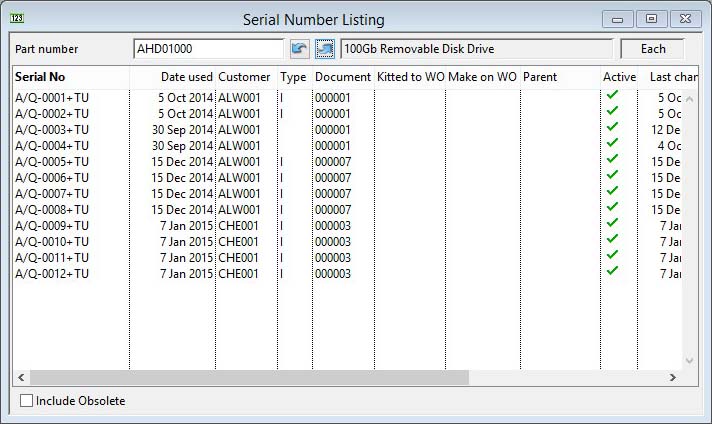Serial Number Listing
This window is available from the List for Part button on the Product Serial Number Maintenance window.
You can enter a part number, use keyword search or the parts ScratchPad to choose a part number for the listing.
The Include Customer Name option is provided to improve performance where the list is likely to be very long.
|
Field |
Description |
|---|---|
|
Part Number |
Parts Master. Part number unique identifier. {PTMFILE.PTMPTNO char 18} |
|
Description |
Parts Master. Part description. {PTMFILE.PTMDESC char 30} |
|
Stock UoM |
Parts Master. Standard stock unit of measure. {PTMFILE.PTMSTUM char 6} |
|
Serial Number List |
Lists of serial numbers for the part selected. Click to select. Double-click in column to drill down to document, WO, parent, etc.. |
|
Include Customer Name |
If checked the customer name will be included in the list (takes more time). |
|
Include Obsolete |
If checked, obsolete records will be included. |
| See also: – |
Compiled in Program Version 5.10. Help data last modified 8 May 2012 06:21:00.00. Class wSnoList last modified 28 Apr 2018 07:58:51.