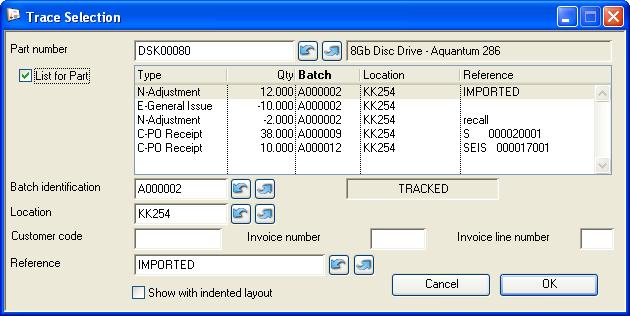Trace Selection
This window is provided for you to select a source or destination batch for review in the Tracing List of the Source of Deliveries OR Destination of Supplies window.
Select the Part of interest in the normal manner. The navigation arrows and ScratchPad can be used.
Having selected a part that has tracking data, you can then either enter a Batch identification or a Reference. The reference for supplier receipts is either the Purchase reference or a code constructed from the Supplier code, Purchase Order number and Line number on the order. You can either enter the code in the Reference field or the three components separately. When you tab out of any field the system will attempt to locate the nearest match to the target record.
Alternatively, you can check the List for Part checkbox which will mean that the list is populated with the available tracking records for the part, from which you can select a line.
Having made your selection, confirm with an OK. The Trace list will then be built and displayed.
|
Field |
Description |
|---|---|
|
Part Number |
Parts Master. Part number unique identifier. {PTMFILE.PTMPTNO char 18} |
|
Part Description |
Parts Master. Part description. {PTMFILE.PTMDESC char 30} |
|
List for Part |
Check this option to populate the list of references for parts selected. |
|
List of all Tracking Events |
List of all references for the part. Click to select one. |
|
Batch ID |
Batch Tracking. Batch identifier (from STOBATC). {TCKFILE.TCKBATC char 7} |
|
Location |
Batch Tracking. Multi-location from or to which stock moved. {TCKFILE.TCKLOC char 8} |
|
Tracked Part |
Parts Master. Tracked (this part traced with batch tracking). {PTMFILE.PTMTRAC boolean} |
|
Customer or Supplier Code |
Enter values of the customer or supplier code, document number and item line that will be used to construct a tracking reference below. |
|
Document Number |
Enter values of the customer or supplier code, document number and item line that will be used to construct a tracking reference below. |
|
Document Line |
Enter values of the customer or supplier code, document number and item line that will be used to construct a tracking reference below. |
|
Tracking ID |
The trace reference constructed from the data entered above, or directly entered. This is used as the key to the trace to be processed. |
|
Show with indented layout |
Check this option to have the resulting list shown in an indented form. |
|
Button |
Action |
|---|---|
|
Cancel |
Aborts the process currently in session. The keyboard equivalent is the Esc key for Windows computers and Command-.(full stop or period) for the Mac. |
|
OK |
The OK button updates the data you have entered, or confirms the selection and/or processes the function you have called. |
| See also: – |
Compiled in Program Version 5.10. Help data last modified 8 May 2012 06:21:00.00. No class.