OVERVIEW
The program Email system enables you to print any document or report to the Email destination. This sends the document as an attached HTML document to an email recipient. The operation of this is discussed in the Email Sending Details window.
Customers, Suppliers, Additional Addresses and Marketing Contacts all have Email address fields. If these are populated, documents sent by email to one of them will be pre-loaded with the target email address. It may be that you want some of these emails automatically copied or blind copied to others. For example, a customer may be handled by an agent, so for each quotation sent to the customer a copy should also go to the agent.
This window provides a method of setting up default Carbon Copy and Blind Carbon Copy addresses.
When the window opens, all such copy address records set up will be listed.
File Path
File > System Manager > Email copy addresses…
This file path takes you to the Email Address List Maintenance window.

If you wish to add a copy address to the list, you must first click on the Build a list of all email addresses stored in master data files. button. This will scan the system for all email addresses and offer them to you in the list. This function will also look for previously saved copy records where there is now no longer an email address and you will be offered the option of discarding them.
To assign a copy address, select one or more lines in the list and click on either the Change Selected CC or Change Selected BCC button. You will then be presented with an address entry dialog. You can have more than one address by separating them with commas.
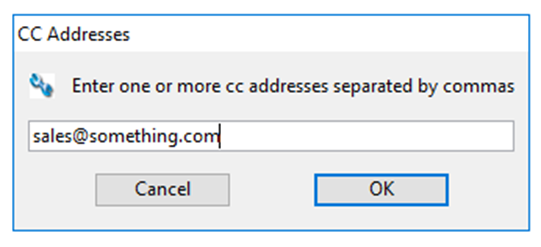
Build Email List from Masters button
Build a list of all email addresses stored in master data files.
Change Selected CC button
Click to add or change the Carbon Copy address to the selected line.
Change Selected BCC button
Click to add or change the Blind Carbon Copy address to the selected line.
Print List
This will cause a report to be printed of the subject matter. Right-click to select the report destination.
Compiled in Program Version 6.00. Help date last modified on 21 November 2023
Class wemailadrmaint (Email Address List Maintenance) last modified 25 May 2022 FP: File > System Manager > Email copy addresses…

