OVERVIEW
This window enables you to manually run any of your Workflow Alert Checks. To use this window you must first have set up some checks in the Workflow Alert Checks Maintenance window.
File Path
File > Run a Workflow Alert Check
This file path takes you to the Workflow Alert Checks Selection window.
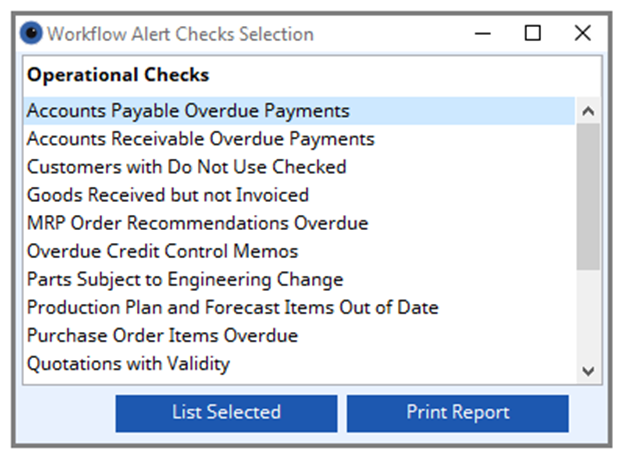
Operational Checks list
Lists the your operational checks. Select one to List or Print.
List Selected button
Click to review the operational check with current data. The Workflow Alert Check Result window will open to display the results of the check.
Print Report button
Click to run the operational check with current data and send it directly to a report.
Compiled in Program Version 6.00. Help date last modified on 13 February 2024.
Class wAlertReportSelect (Workflow Alert Checks Selection) last modified 25 May 2022 FP: File > Run a Workflow Alert Check

