OVERVIEW
The commission system enables you to set up any number of agents and commission pools to which sales commissions can be logged and posted automatically when invoices are created.
Commissions are logged in a commissions log file when they are earned and optionally posted to the appropriate account if you have the ledgers license option. Postings can alternatively be posted manually or as part of the A/R month-end process.
File Path
File > System Manager > Commissioned Agents…
This file path takes you to the Commissioned Sales Agents Maintenance window.
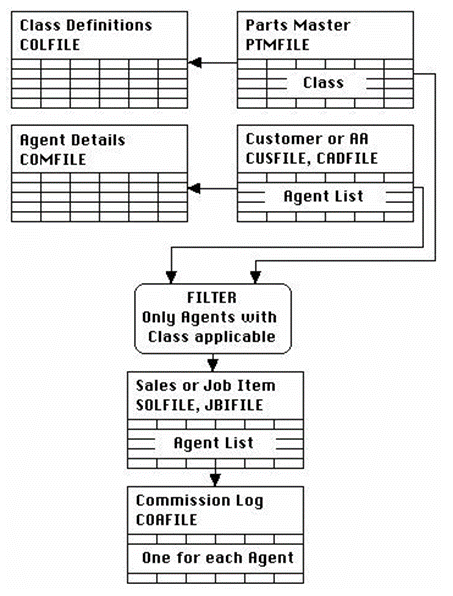
The commission system revolves around two tables. There is a commission class definition table in which you define classes of commissions that you subsequently assign to parts. You then create a table of commissioned agents with associated rules including a list of commission classes that are applicable. Agents can then be assigned to customers and dispatch additional addresses so that when a sales order or job is created, agents are assigned to line items where they are listed for the customer or dispatch address and the class associated with the line item is an applicable class for those agents.
For example:
Agent: MAT classes D
Agent: POOL classes D,O,T
Agent: PWS classes T
Customer: MAT,POOL,PWS
therefore of a sales order:
Class for Item: D agents will be MAT,POOL
Class for Item: O agent will be POOL
Class of Item: T agents will be POOL,PWS
Tip: There is a system level option optCommissionRoyalty that, if set to 1, when applying agents on a SO, Job or Invoice, agents entered in the User character field 4 (PTMUSE4) parts field are added to the agent list. This provides for circumstances where you want to use the commission system to account for royalties that need to be applied for parts regardless of commission class or customer agents.
Commission systems adopted by businesses vary significantly. The program logs earned commissions when invoices are created. If this is fundamentally contrary to your approach either modify your commissioning system or do not use the program’s built-in system.
Note: Commissions are not logged on dispatch when the sales order is marked as No Invoice on Dispatch nor for a Cash-Before-Delivery Invoice until it is dispatched.
Tip: Commissions equally operate for Returns for Credit or ad-hoc Credit Notes and these produce negative log entries which reduce the agent’s net entitlement.
Tip: Commissions are earned when invoices are raised which is when the sale is recorded. No account is taken of whether the invoice is subsequently paid by the customer. In the event of bad debts that cannot be handled by credit notes, where your commission rules demand, you must manually adjust the payments to agents or apply reverse postings (see the Sales Commissions Review window for these functions).
Warning: Without the Ledgers program license option Commission Logging can only be processed manually and reports used to determine agent payments.
Pool Commissions
The concept of pool commissions is simply that commissions earned are collected in a ‘pool’. At the end of a period the funds accumulated in the pool are shared amongst the ‘pool members’. Each member is allocated a number of ‘pool points’. Each member’s allocation from the pool is a proportion based on their pool points divided by the sum of all pool member’s points. So if the there are 3 members with respectively, 4, 3 and 5 pool points, the first member gets 4/12ths, the second member gets 3/12ths and the third gets 5/12ths.
Pool agents are not themselves identified as such. They are, however, referred to by their members as ‘Pool membership’ agents. You can have any number of pools, and with mixed memberships.
When pool commissions are distributed to their members, credit commission entries are created from the pool so that a properly maintained pool should have a net zero pool value after full posting.
Ledgers Postings
Posting Commission
When commissions are posted to the ledgers, either automatically or from the Sales Commissions Review window, the following transactions take place. When commission log entries are made, one entry for each agent is made for each line item. However, ledger postings are consolidated for each agent’s account combination. When postings are made from the Sales Commissions Review window or at A/R Month-End, commission log entries are consolidated into the least number of resulting ledger transactions.
This process applies the commission as a charge to a trading cost account and accrues it to an appropriate asset accrual account, for distribution later. In this way the commission cost of the sale is properly accounted for and accrued as a debt to the agents on the balance sheet.
| Transaction Process | Commission Posting Transaction | Type 045 |
| Debit | Commission amount | To G/L cost posting account |
| Credit | Commission amount | To G/L accrual a/c |
Distributing Pool Commissions
These postings are made from the Sales Commissions Review window or at A/R Month-End, commission log entries are consolidated into the least number of resulting ledger transactions.
This process looks at only those agents that are ‘pool’ agents. Agents that are ‘pool’ agents are those that are listed in other agents details as ‘Pool membership’ agents. This process takes the commissions earned by these agents and distributes it amongst its members on a pro rata basis according to the member’s pool points. The process transfers accrued commission from the pool agent accrual account to the members’ accrual accounts. This should have no affect on the asset balance sheet as it simply moves accruals from one asset account to others.
| Transaction process | Commission Posting Transaction | Type 045 |
| Debit | Total pool commission amount | To Pool Agent G/L Accrual account |
| Credit | Commission amount appropriate to each member of the pool | To Pool Member’s G/L Accrual a/c(s) |
Posting Commissions to Supplier Invoices
These postings are made from the Sales Commissions Review window or at A/R Month-End, commission log entries are consolidated into the least number of resulting ledger transactions.
This only affects those commission agents where there has been a supplier assigned. The process takes such agent’s posted commission and generates a standard A/P invoice entry, posting the cost to the agent’s accrual account.
| Transaction Process | Purchase Invoice | Type 030 |
| Debit | Total Commission + Tax amount | To P/P supplier a/c |
| Debit | Net amount only | To Pool Agent G/L Accrual account |
| Debit | Tax amount only | To G/L tax control a/c(S) |
| Credit | Net + Tax amount | To G/L creditors control a/c |
NOTE: There is a function in the Advanced Data File Integrity Maintenance window to archive and delete unwanted historic commission log records.
The window has 2 tab panes.
Commissioning Class
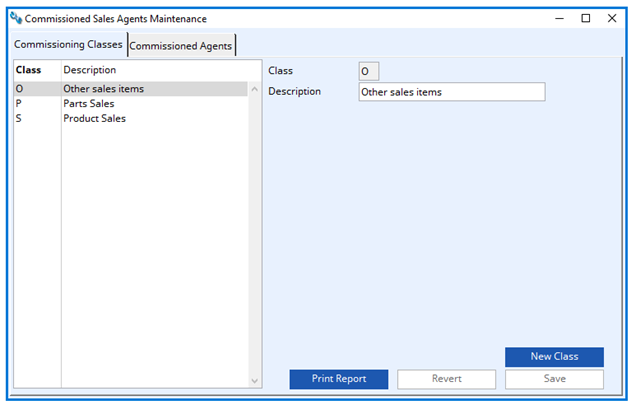
Use this pane to maintain a list of classes of commissions that apply to parts to determine whether agents receive commissions.
List
List of all classes. Click to edit description.
Class
Commission class (for parts, work centres, and default non-part items).
Description
Commission class table. Commission class description.
New Class button
Click to add a new class to the system.
Revert button
Revert the edited data to that saved on file.
Save button
Save the edited class and commissionable data to file.
Print Reports button
To print a report of class and commission setup.
Commissioned Agents tab
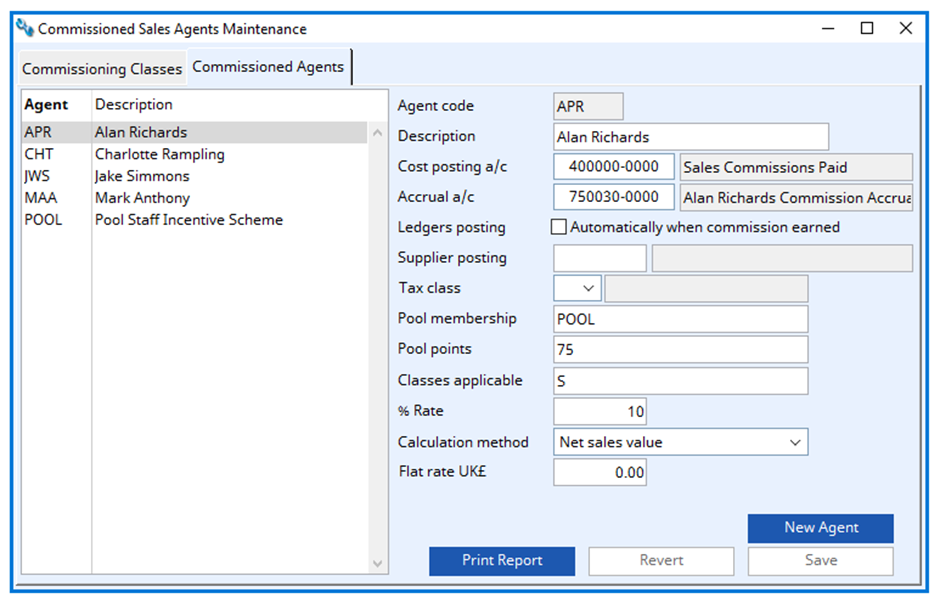
To maintain the commissioned agents.
List
List of all agents. Click to view full details.
Agent code
Commissioned agent ID code.
Description
Agent Description.
Cost posting a/c
G/L account for cost posting of commission on invoicing. This field only has a value for custom reports when you are operating without the Ledgers program license option.
G/L description
Description of account.
Accrual a/c
Commissioned sales agents. G/L account for accrual posting of commission on invoicing. This field only has a value for custom reports when you are operating without the Ledgers program license option.
G/L description
General Ledger accounts description.
Ledgers posting – automatically when commissions earned tick box
Post ledger transactions when commission earned (as opposed to a manual batch operation).
Warning: This has no operating value without the Ledgers program license option. When this option is used the cost and accrual postings are made at the same time as invoice postings. This can greatly increase the transaction rate for sales.
Supplier posting
Related supplier code needed to generate postings of accrued commission to an A/P account.
Supplier posting description
Supplier company name.
Tax Class
Supplier posting tax class when commissions are posted as invoices.
Tax class description
Class description.
Pool Membership
Commission pool commissioning agent Id list (comma separated if a member of more than one pool).
Pool Points
Pool membership points list (comma separated if a member of more than one pool).
Classes applicable
Comma separated list of commission classes appropriate (* = all).
Tip: There is a system level option optCommissionRoyalty that, if set to 1, when applying agents on a SO, Job or Invoice, agents entered in the PTMUSE4 parts field are added to the agent list. This provides for circumstances where you want to use the commission system to account for royalties that need to be applied for parts regardless of commission class or customer agents.
% Rate
Percent commissioning rate.
Calculation method
Commission calculation method (0 = Net sales value, 1 = List sales value, 2 = Net margin on current cost, 3 = Net margin on standard cost, 4 = Current cost value, 5 = Standard cost value).
The calculation of commission is based on the item’s sale price, discount, current cost or standard cost. On non-part items the cost is zero, so great care should be taken in applying margin-based commissions on no-part items.
Tip: There is a system level option optCommissionLogCosts that, when set to 1, can be used to override the normal behaviour of not recording costs in the log unless they are relevant to the calculation method being applied.
Flat rate UK£
Flat rate commission amount per sales UoM unit quantity (SAHQTY).
Any flat rate commissions are added to the rate-calculated commission to yield a total commission on any item.
Compiled in Program Version 6.00. Help date last modified on 21 November 2023.
Class wcommaint (Commissioned Sales Agents Maintenance) 25 May 2022 FP: File > System Manager > Commissioned Agents…

