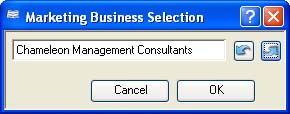Marketing Business Selection
This dialogue is used to select a Marketing Business, the address of which you want associated with a Team Calendar event. It is opened by the Address Context Menu in the Team Calendar Event Maintenance window.
|
Field |
Description |
|---|---|
|
Business name |
Marketing Businesses. Name (Business name). {DEAFILE.DEANAME char 40 Idx} |
|
Button |
Action |
|---|---|
|
Cancel |
Aborts the process currently in session. The keyboard equivalent is the Esc key for Windows computers and Command-.(full stop or period) for the Mac. |
|
OK |
The OK button updates the data you have entered, or confirms the selection and/or processes the function you have called. |
|
Down |
Finds the preceding value of the field alongside. By repeatedly clicking, you can cycle through the file. After the file’s first record, an audible tone will sound and the last record on file will be found. |
|
Up |
Finds the next value of the field alongside. By repeatedly clicking, you can cycle through the file. After the file’s last record, an audible tone will sound and the first record on file will be found. |
| See also: – |
Compiled in Program Version 5.10. Help data last modified 3 Jan 2015 10:56:00.00. Class wMarketSel last modified 16 Jul 2016 05:20:49.