OVERVIEW
This window lists all program messages sent to the user. The log length can be limited in Settings Maintenance sub-window. It may be useful in tracing the sequence of activities a user has made. The data is not stored in the datafile and only persists for the duration of the program session.
File Path
File > Preferences > Message Log…
This file path takes you to the Programme Message Log window.
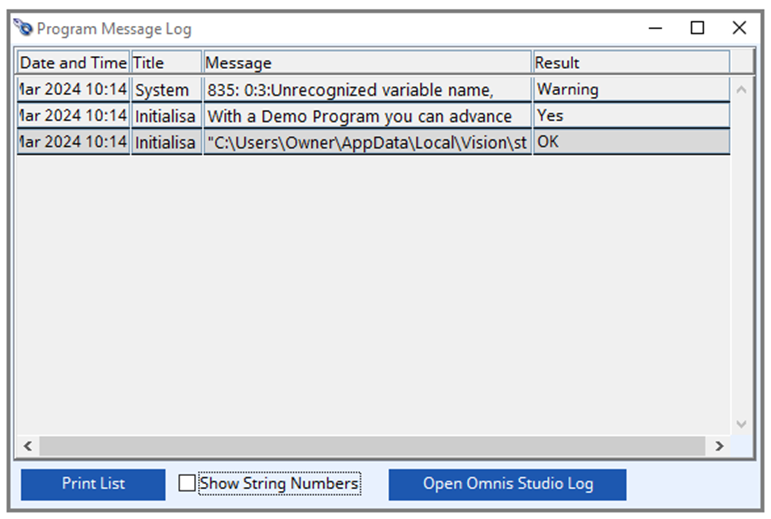
Date and Time
Date and time of the message.
Title
The title of the message, if any.
Message
The message text
Result
The user action or result of the message
Print List button
Will cause a report to be printed of the subject matter. Right-click to change the report destination.
Show String Numbers tick box
Check this option to prefix future messages with the String Number.
NOTE: String numbers are in the range 10000 to 19999 and can be changed in the File — Advanced — String Maintenance function. To find the appropriate string replace the leading 1 with a lowercase ‘s’. For example: The string “There is already defined a Part Number “%1″.” is number 11629 and can be found in the String Maintenance window as s1629.
Open Omnis Studio Log
Opens the Omnis Studio trace log that may be useful in debugging exercises. The Studio Log will record failed program activities that may not be directly reported to the user. This is available primarily for use when Caliach Support request it.
Compiled in Program Version 6.00. Help date last modified on 26 March 2024
Class wmessagelog (Program Message Log) last modified 25 May 2022 FP: File > Preferences > Message Log…

