OVERVIEW
This window opens when you select the Print Activity Log button on the Period File Update window.
It enables you to restrict the report to a general type of activity (E.g. L for Ledgers) or a specific activity (E.g. LSUP for A/P Month-End). You can also choose a sort for the report.
File Path
File > System Manager > Period Routines… > Print Activity Log button
This file path takes you to the period Log Report window.
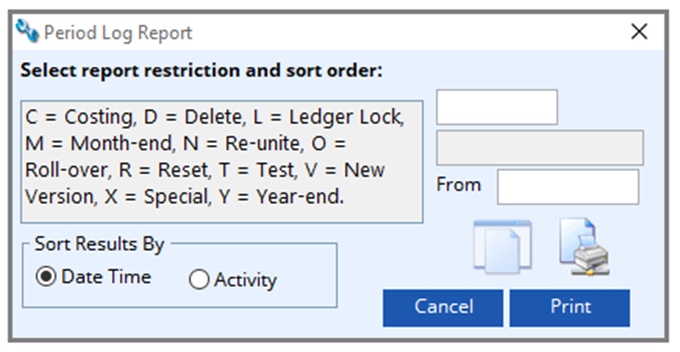
Selection
Enter the leading Log Type code character(s) for a sub-set of log records. Leave blank for all records on file.
From Date
Enter starting date if you wish to apply a restriction.
Sort by Date Time
To sort the log records in chronological order regardless of type.
Sort by Activity
To sort the log records by Type and then date order.
Cancel button
Aborts the process currently in session. The keyboard equivalent is the Esc key for Windows computers and Command-.(full stop or period) for the Mac.
Print button
Will cause a report to be printed of the subject matter. Right-click to change the report destination.
Logged Events
A history file of major system activities is maintained automatically. This history is automatically deleted after 18 months during an Update Files operation.
Each history record contains the date and time of completion of the operation, an operation code that defines what was done, the user’s Transaction ID, a quantity and some comments that always define the quantity recorded.
The following operations are recorded:
| Code | Operation | When automatically recorded |
| DINV | Delete Invoices | After you process a Update Files in File — System Manager — Period Routines, and include the option to delete Invoices. If you cancel during processing, you will also have log history recorded. |
| DPRD | Delete Prod. Plan | As above, but for Production Plan Items. |
| DPUH | Delete Purch History | As above, but for Purchase History. |
| DSAH | Delete stock History | As above, but for sales History. |
| DSTH | Delete stock History | As above, but for Inventory History. |
| DWOH | Delete Work History | As above, but for Works History. |
| LLCK | Ledgers Locked | When locking the ledgers within Ledgers — Ledger Manager — Non-balancing Transactions. |
| LULK | Ledgers Un-locked | If you enter the Ledgers — Ledger Manager — Non-balancing Transactions function, and in doing so un-lock the ledgers. |
| MCUS | A/R Month-end | After Ledgers — Ledger Manager — Month Period-End for the Accounts Receivable ledger. |
| MGLA | G/L Month End | After Ledgers — Ledger Manager — Month Period-End for the General ledger. |
| MNOM | G/L Month End | After Ledgers – Ledger Manager – Month Period-End for the General ledger under CaliachMRP only. |
| MSUP | A/P Month-end | After Ledgers — Ledger Manager — Month Period-End for the Accounts Payable ledger. |
| NXXX | Re-unite XXXFILE | After you have File Advanced — Re-Unite Missing Relatives for the XXXFILE file and there have been errors found and reported. No record is logged if the file checks out Ok. |
| OCUS | Roll-over Cust.Sales | When Customer Sales Turnover is processed either in Period Update File in File — System Manager — Period Routines with the appropriate item checked or when automatically done in A/R Ledger month period-end. |
| OPOTM | Roll-over Part Usage | As above, but for Parts Usage. |
| OSUP | Roll-over Supl.Purch | As above, but for Supplier Purchase Turnover. |
| RBOM | Reset Part LLNo | Always after you have File — Advanced — Reset Data Files and Re-organise Bills of Material function is processed. |
| RCUS | Reset Customer Qtys | After you have File — Advanced –Reset Data Files and Re-set Customer Current Values for all customers function has been run, however, not just for a selected customer. |
| RGLA | Reset G/L Values | Always after you have File — Advanced — Reset Data Files and processed Re-set General Ledger Balances. |
| RNOM | Reset G/L values | Always after you have File — Advanced — Reset Data Files and processed Re-set General Ledger Balances under CaliachMRP only. |
| RPTM | Reset part Qtys | After you have File – Advanced – Reset Data Files and process Re-set Part Process Quantities for all parts, however, not just for a selected part. |
| RSUP | Reset Supplier Qtys | After you have File — Advanced — Reset Data Files and processed Re-set Supplier Current Values for all suppliers, however, not just for a selected supplier. |
| TEST | System Timing Test | Each time you Print the results of a File — System Manager — Timing Test. |
| VMCD | Version Change | Each time you upgrade your copy of Caliach Vision to a new version of the program |
| XXXX | Special Function | System recorded special functions. |
| YGLA | G/L Year-End | Ledgers Year-End procedure. |
| YNOM | G/L Year-end | Ledgers Year-End procedure under CaliachMRP only. |
| See also: | Period File Update |
Compiled in Program Version 6.00. Help date last modified on 19 December 2023.
Class wperselect (Period Log Report) last modified 25 May 2022 FP: File > System Manager > Period Routines… > Print activity log button

