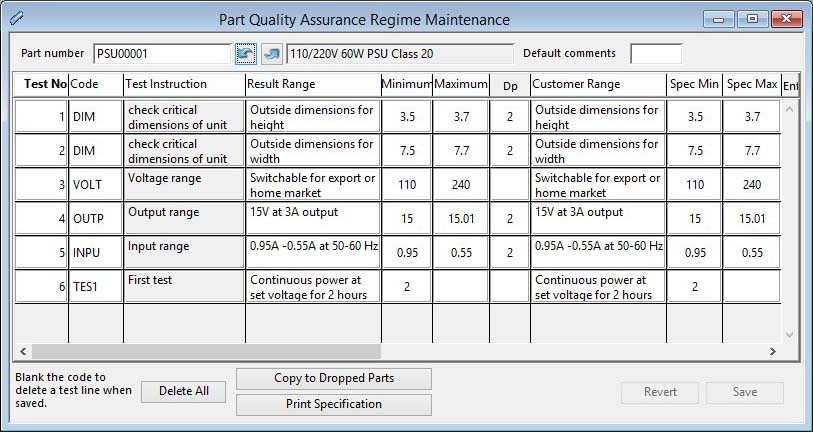Part Quality Assurance Regime Maintenance
Within this window you can maintain the Quality Test Regime for a part. You can also copy a regime to any number of other parts using drag and drop from the Parts ScratchPad.
A regime consists of one or more tests that need to be pre-defined in the Masters — Quality Assurance — Scrap and Test Codes function. These tests have a 4 character code and a brief description.
When a part is received into inventory and has a regime and its Quality assurance tested flag is set in the Part Maintenance window, the user is provided with the Quality Results Data Maintenance window into which they should enter the Quality Control test results.
To create a test regime, enter a part number and tab through the grid. An additional line will be added if you tab out of the last column of the last row.
![]() TIP: There is a system-level option optQAInheritPhantoms that merges part regimes of multi-level phantom components of an assembly for an overall QA regime. This is useful, for example, when a phantom BoM is in one or more master products. There could be a number of end-products, perhaps packaged differently, deriving from one or more master phantom raw products to which the QA regime needs to apply. Care should be taken with test numbering so that the combined list is sensibly numbered. The combined results will all be linked to the end product when this option applies, not the phantom assemblies.
TIP: There is a system-level option optQAInheritPhantoms that merges part regimes of multi-level phantom components of an assembly for an overall QA regime. This is useful, for example, when a phantom BoM is in one or more master products. There could be a number of end-products, perhaps packaged differently, deriving from one or more master phantom raw products to which the QA regime needs to apply. Care should be taken with test numbering so that the combined list is sensibly numbered. The combined results will all be linked to the end product when this option applies, not the phantom assemblies.
|
Field |
Description |
|---|---|
|
Part Number |
Parts Master. Part number unique identifier. {PTMFILE.PTMPTNO char 18} |
|
Description |
Parts Master. Part description. {PTMFILE.PTMDESC char 30} |
|
Default Comments Text Code |
Parts Master. Quality assurance test default comments std. engineering text code. {PTMFILE.PTMQACO char 4} |
|
Test Grid |
List of tests for the selected part. |
|
Heading Buttons |
Click here to change the sort order of the list. |
|
Test Number |
Quality Assurance Part Tests. Test number of the set for the part. {QAPFILE.QAPNO integer} |
|
Test Code |
Quality Assurance Part Tests. Test code from which description obtained (related to IDXCODE with IDXTYPE=8). {QAPFILE.QAPCODE char 4} You can drag and drop tests from the Index and Other Code Maintenance window to add them to your regime. You cannot use drag and drop to change existing test codes. |
|
Test Description |
Test description is from codes previously set up. |
|
Result Range |
Quality Assurance Part Tests. Test result expectation for the part. {QAPFILE.QAPRANG char 255} |
|
Minimum |
Quality Assurance Part Tests. Minimum permissible numeric value (if any). {QAPFILE.QAPMIN number float} |
|
Maximum |
Quality Assurance Part Tests. Maximum permissible numeric value (if any). {QAPFILE.QAPMAX number float} |
|
Decimal Points |
Quality Assurance Part Tests. Numeric result decimals (0- to 6, 7=Floating point). {QAPFILE.QAPDP integer shortint} |
|
Customer Range |
Quality Assurance Part Tests. Test result customer specification for the part. {QAPFILE.QAPCRAN char 255}
|
|
Specification Minimum |
Quality Assurance Part Tests. Minimum customer specification numeric value (if any). {QAPFILE.QAPCMIN number float} |
|
Specification Maximum |
Quality Assurance Part Tests. Maximum customer specification numeric value (if any). {QAPFILE.QAPCMAX number float} |
|
Enforce limits |
Quality Assurance Part Tests. Enforce minimum and maximum. {QAPFILE.QAPFORC boolean} |
|
Force into Quarantine |
Quality Assurance Part Tests. Force into quarantined stock if enforced min or max. {QAPFILE.QAPFORC boolean}
|
|
Button |
Action |
|---|---|
|
Delete All |
Deletes all tests for the part. |
|
Copy to Dropped Parts |
To copy the currently selected test regime to other parts, drop the parts on to this button from the ScratchPad. |
|
Print Specification |
To print a specification document for the selected quality assurance regime. This opens the Customer Selection window so you can address the document to a specific customer. |
|
Revert to Saved |
To revert any changes to the previously saved version. |
|
Save as Shown |
To save the changes you have made to the data file. |
Compiled in Program Version 5.10. Help data last modified 17 May 2012 10:26:00.00. Class wQAPartMaint last modified 10 Oct 2017 11:48:36.