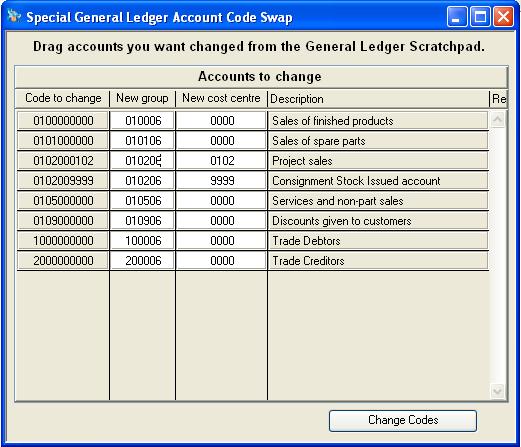Special General Ledger Account Code Swap
This special function allows you to re-structure your general ledger account code structure. In effect, you can swap any number of account codes for new codes. All references in the data to the old codes will be replaced with the new code.
![]() WARNING: This is a powerful feature that should only be done after the datafile has been backed up.
WARNING: This is a powerful feature that should only be done after the datafile has been backed up.
![]() WARNING: This process DOES NOT change customer ‘Default sales posting accounts’ (CUSDACP) and ‘Default sales posting cost centres’ (CUSDACS) as these fields, though they combine to apply a sales posting account may not apply to the G/L accounts being changed. After the code swap process you should use Masters — Global Changes — Customers to change appropriate codes, if applicable.
WARNING: This process DOES NOT change customer ‘Default sales posting accounts’ (CUSDACP) and ‘Default sales posting cost centres’ (CUSDACS) as these fields, though they combine to apply a sales posting account may not apply to the G/L accounts being changed. After the code swap process you should use Masters — Global Changes — Customers to change appropriate codes, if applicable.
|
Field |
Description |
|---|---|
|
Account Swap Grid List |
This window can be populated with accounts dragged from the Ledger Accounts ScratchPad. |
|
Code to Change |
General Ledger Accounts. Account code (combined account group and cost centre). {GLAFILE.GLACODE char 10} |
|
New Group |
New group code: General Ledger Accounts. Account group. {GLAFILE.GLAAC char 6} |
|
New Cost Centre |
New group centre: General Ledger Accounts. Cost centre. {GLAFILE.GLACC char 4} |
|
Description |
General Ledger Accounts. Description. {GLAFILE.GLADESC char 40} |
|
User Reference |
General Ledger Accounts. User reference. {GLAFILE.GLAUSER char 10} |
|
Button |
Action |
|---|---|
|
Change Codes |
Having prepared a list of codes to change, click to process the change. |
Compiled in Program Version 5.10. Help data last modified 4 Jun 2012 04:49:00.00. Class wSpecialAcGlSwap last modified 5 Aug 2015 09:52:04.