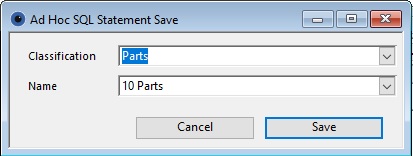Ad Hoc SQL Statement Save
This window opens when Save is clicked in the Ad Hoc Database Listing window. You can select an existing saved classification and name to overwrite and existing saved statement. Alternatively you can enter a new classification and/or name to store a new statement.
|
Field |
Description |
|---|---|
|
Classification |
Select aa existing classification or enter a new one. This is used to group statements together for easy finding. |
|
Name |
Select a existing name, ot overwrite, or enter a new one, which must be unique. |
|
Button |
Action |
|---|---|
|
Cancel |
Aborts the process currently in session. The keyboard equivalent is the Esc key for Windows computers and Command-.(full stop or period) for the Mac. |
|
Save |
The OK button updates the data you have entered, or confirms the selection and/or processes the function you have called. |
| See also: – |
Compiled in Program Version 5.10. Help data last modified 2 Jun 2017 03:01:00.00. Class wSqlAdhocSave last modified 10 Oct 2017 11:48:51.