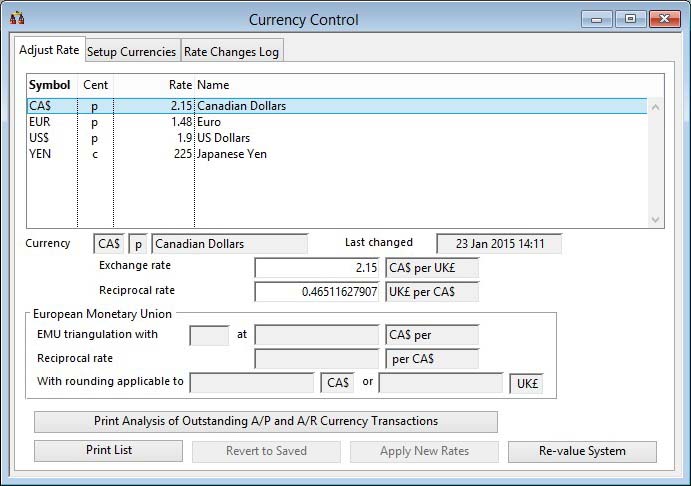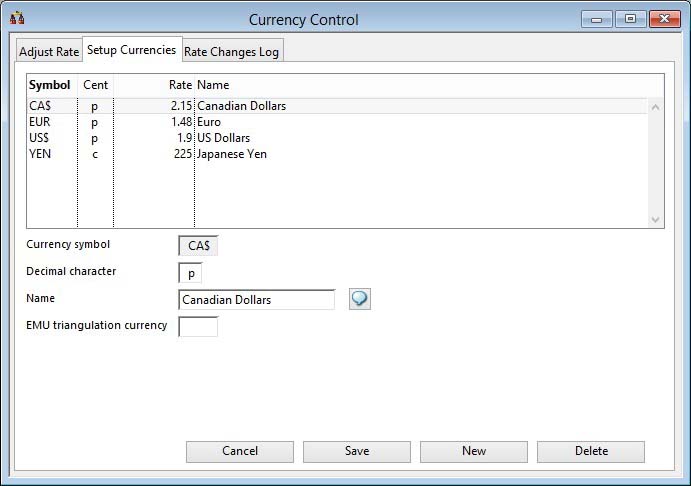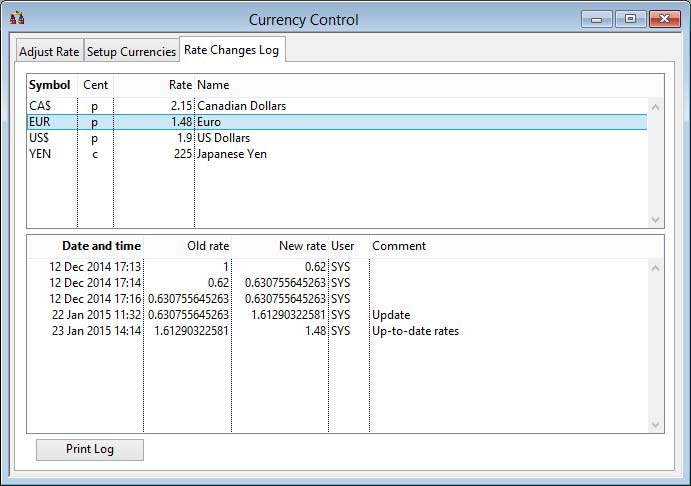Currency Control
Sales, Jobs and Purchase Orders can be prepared in currencies other than the normal system currency. Any currency that you wish to use must be defined in the currency file.
Currency maintenance is available either in the “System Manager” section or in the “General Ledger” menu of the “Ledgers” main menu.
Each Customer and Supplier can be given a default currency for Sales, Jobs and Purchase Orders.
Parts can have up to five currency prices. For this, the currency symbols must be defined in the Company Details Maintenance window.
Within “Ledgers”, General Ledger accounts can be foreign currency accounts and within Account Payable and Receivable accounts mixed currencies can coexist within the same account.
Exchange rates are held everywhere as floating point numbers. This permits up to 14 places of decimal accuracy but displays them on occasion in scientific notation: E.G. 0.0256987 will be displayed as 2.56987e-2, and 1957.61 as 1.95761e+3.
The window has 3 tab panes.
Adjust Rate
Setup Currencies
Rate Changes Log
Adjust Rate
Use this tab to adjust exchange rates.
|
Field |
Description |
|---|---|
|
Currency list |
The list of all currencies in the system. Click to select and modify. |
|
Currency code |
Currency Rates. Currency symbol code. {CURFILE.CURCODE char 3} |
|
Cent |
Currency Rates. Cent character (e.g. c). {CURFILE.CURCENT char 1} |
|
Name |
Currency Rates. Currency name. {CURFILE.CURNAME char 20} |
|
Last changed |
Currency Rates. Currency updated date+time. {CURFILE.CURUPDT date datetime} |
|
Exchange rate |
Currency Rates. Exchange rate (default currency = this currency * rate). {CURFILE.CUREXCH number float} The value of the currency in relation to 1 unit of your normal currency. For example, if your normal currency is US Dollars and you wish to deal in UK Pounds, the exchange rate will be approximately 0.670000 (USD being worth approximately GBP0.67). You can use up to 14 decimal places, however normal currency trading is to 4 decimals (6 in Euro zone). |
|
Reciprocal rate |
The value of the reciprocal of the foreign currency exchange rate. |
|
EMU |
European Monetary Union
With this extended area you can: |
|
EMU Triangulation currency |
Currency Rates. Triangulation currency symbol. {CURFILE.CURTRIC char 3} |
|
EMU Triangulation rate |
Currency Rates. Triangulation currency rate (CURCODEs per CURTRIR). {CURFILE.CURTRIR number float} |
|
Reciprocal rate |
Value of the reciprocal of the rate entered for the currency against the triangulation currency. |
|
Rounding in currency |
Round value in the foreign currency, if used effects the triangulation conversion when editing a rate. |
|
Rounding in local |
Round value in your local currency, if used effects the triangulation conversion when editing a rate. |
|
Button |
Action |
|---|---|
|
Print Analysis of Outstanding A/P and A/R Currency Transactions |
This provides a report for all A/P and A/R transactions that have some due amount and are in a foreign currency. It shows the local value of the transaction and the value calculated from the current currency exchange rate. The difference is potentially the exchange loss or profit that will occur, were the rates to remain as they currently are. You can change the Destination of the report by selecting the ‘Report Destination’ menu command. This function is only available if you have the Ledgers license option.
|
|
Print List |
Will cause a report to be printed of the subject matter. You can change the Destination of the report by selecting the ‘Report Destination’ menu command. |
|
Revert to Saved |
To abandon any changes and revert to the last saved set. |
|
Apply New Rates |
To apply the new listed rates you have changed. You will be asked for a log comment. |
|
Re-value System |
To re-value Orders and Accounts to the latest currency rates, where applicable. This function opens the Currency Re-valuation window. |
 NOTE ON EMU
NOTE ON EMU
This note is applicable to users concerned with “Euro compliance” when within the member countries of the European Union.
There are numerous interpretations of what “Euro compliance” really means. The only enforced compliance relevant to accounting systems revolves around currency conversion within currencies that belong to member countries of the European Monetary Union (EMU). The rules, devised by Brussels bureaucrats and civil servants of member states, were enacted by the Mastericht Treaty and is known as “Triangulation”.
Instead of allowing currencies within the EMU to be convertible using traditional methods they have devised a method which calls for all amounts of one currency to be first converted into Euro denominations, rounded to 3 places of decimal, and then for those Eros to be converted into the end currency with a final rounding to 2 places of decimal.
French Francs to Euro to Deutschmarks 200.00 divide by 6.63186 37.697 multiply by 1.97738 74.54
A further requirement is that all exchange rates must be expressed to 6 significant digits rather than the standard 4 decimal places.
These two requirements lead to significant difficulties when applied to a conventional database accounting system. Firstly, the calculation itself is different depending on the currencies involved. Secondly, the EMU conversion result depends on the value of the transaction due to the intermediate rounding stage. Thirdly, the resolution of exchange rates is not consistent in terms of decimals (e.g. Irish Pound 0.796244, Italian Lira 1957.61).
The bureaucrats of Brussels clearly were not systems designers and gave scant regard for the costs of implementing their convoluted ideas. Compromises must be made, and Caliach have made the following:
1. Exchange rates are held everywhere as floating point numbers. This permits up to 14 places of decimal accuracy but displays them on occasion in scientific notation (e.g. 0.0256987 will be displayed as 2.56987e-2, and 1957.61 as 1.95761e+3.
2. Currency conversion is always by simple multiplication or division by the direct exchange rate. Triangulation is not implemented at a transaction level.
3. Triangulation is provided for in the generation of practical exchange rates.
The above does not apply to “conversion” of the entire system from a non-Euro base (local) currency into Euro. This will require a utility that may apply triangulation as part of the conversion process.
Setup Currencies
Use this pane to setup a new currency.
|
Field |
Description |
|---|---|
|
Currency symbol |
Currency Rates. Currency symbol code. {CURFILE.CURCODE char 3} The symbol, of up to three characters, you enter here identifies the currency uniquely. You must NOT enter your local currency which is defined in the Company Details Maintenance window. Once you have created a currency record, you will not be able to change the symbol. |
|
Decimal character |
Currency Rates. Cent character (e.g. c). {CURFILE.CURCENT char 1}
|
|
Name |
Currency Rates. Currency name. {CURFILE.CURNAME char 20} |
|
EMU triangulation currency |
Currency Rates. Triangulation currency symbol. {CURFILE.CURTRIC char 3} |
|
Button |
Action |
|---|---|
|
Cancel |
Aborts the process currently in session. The keyboard equivalent is the Esc key for Windows computers and Command-.(full stop or period) for the Mac. |
|
Save |
Click to confirm and save the new currency. |
|
New |
This will create a new (normally blank) record in the file. You will then be able to enter details for the record. Then confirm with an OK, or abandon the New record with a Cancel. |
|
Delete |
Execute this button to permanently remove the currently selected record from the file. If you are permitted to delete the item, you will be asked for confirmation, otherwise an explanation will be given. When you attempt to delete a currency using this button, the system will first check that the currency is not used elsewhere. This can be a slow process. Checks are carried out that the currency is not used in: Having completed the checks without locating any references to the currency, you will be asked to confirm the deletion, otherwise you will be prevented from deleting it. |
Rate Changes Log
Use this pane to view the logged history of rate changes.
|
Field |
Description |
|---|---|
|
Changes Log List |
The changes log for the selected currency above. You can edit the comments within the list.
|
|
Button |
Action |
|---|---|
|
Print Log |
Will cause a report to be printed of the subject matter. You can change the Destination of the report by selecting the ‘Report Destination’ menu command. |
| See also: – |
Compiled in Program Version 5.10. Help data last modified 4 Jun 2012 04:47:00.00. Class wAcCurrency last modified 10 Oct 2017 11:47:48.