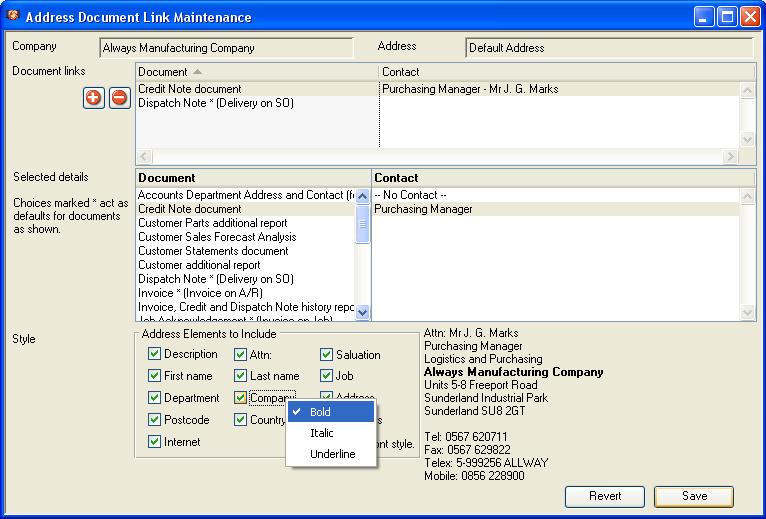Address Document Link Maintenance
This window opens from the ![]() Set or Change Document Links… function of the context menu on the Address Maintenance Subwindow.
Set or Change Document Links… function of the context menu on the Address Maintenance Subwindow.
Address Document Linking enables you to override the normal selection of the master record’s default address and default contact with a different address and contact for particular documents. For example, your main contact for sales may not be the person who is sent financial statements. When statements are sent they go to the Accounts Department, so in this case you would select the accounts department address in the master maintenance window and create a Document Link to the Customer Statement document, and maybe also the Accounts Department Address and Contact.
When a link is added the style is set to that of the default master style set in File — System Manager — Company Details.
To add a linked document, use the ![]() Add button. Then choose from the two lists below and select which elements to include and their style enhancements from the context menu over each checkbox.
Add button. Then choose from the two lists below and select which elements to include and their style enhancements from the context menu over each checkbox.
The form of the resulting address will be shown in the lower right.
|
Field |
Description |
|---|---|
|
Company |
Addresses. Company name typically copied from the parent record. {ADRFILE.ADRCNAM char 40} |
|
Address |
Addresses. Address description for internal identification. {ADRFILE.ADRDESC char 60} |
|
Linked Documents List |
A list of all document links for the selected address. |
|
Documents Available for Linking |
A list of all documents that the address can be linked. Click to select. |
|
Contacts List |
A list of all contacts for the address that can be linked with the addition of a — No Contact — option. Click to select. |
|
Address Elements to Include |
The checkboxes are used to indicate which element of the address and contact data should or should not be included in the address style for the linked document. Right-Click on each element to control font enhancements of Bold, Italic or Underline. |
|
Button |
Action |
|---|---|
|
|
Add a new document link. |
|
|
Delete the selected document link. |
|
Save |
To save the changes you have made to the data file. |
|
Revert |
To revert any changes to the previously saved version. |
| See also: – |
Compiled in Program Version 5.10. Help data last modified 4 Jun 2012 04:47:00.00. Class wAdrLinkMaint last modified 10 Oct 2017 11:47:57.