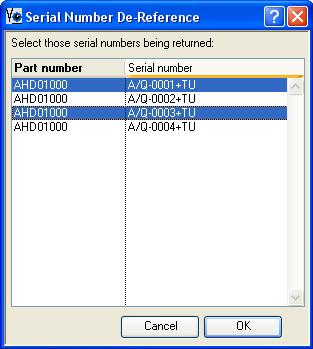Serial Number De-Reference
This window will open when you receive returned serial numbered parts from a work order that have been assigned when the kit was issued in the Work Order Item Return window.
This window lists all serial numbers assigned to the issue. If you are not receiving back all the dispatched quantity, select all serial numbers that are being returned. Use the Shift or Control keys to do multiple selects.
|
Button |
Action |
|---|---|
|
Cancel |
Aborts the process currently in session. The keyboard equivalent is the Esc key for Windows computers and Command-.(full stop or period) for the Mac. |
|
OK |
The OK button updates the data you have entered, or confirms the selection and/or processes the function you have called. |
| See also: – |
Compiled in Program Version 5.10. Help data last modified 3 Nov 2001 13:01:00.00. Class wSnoWoReturn last modified 23 Sep 2017 10:51:08.