– Customers Menu
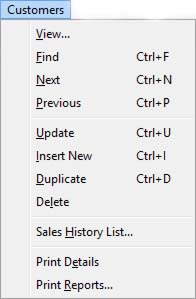
Customer master data is used directly in three functional areas of Caliach Vision: Sales Orders, Jobs and Accounts Receivable, when you have the Ledgers licensed, Additionally, you may use Customers for maintaining a marketing mailing list. Customer data can be entered and maintained by selecting any function on the Customers hierarchical menu from the main Masters Menu.
The customer menu provides functional commands for maintenance of information relating to customers . Customer data is used in Sales Order and dispatch processing and Accounts Receivable sections of the program.
|
Line |
Function |
Keys |
|---|---|---|
|
View |
To view and maintain the current customer in a new window. This function operates on the Customer Maintenance window. |
|
|
Find |
To find a particular customer record. Use the mouse, or tab key, to move to the field from which you want to find the record, type in a value and confirm with the OK button. The system will find the customer record with the closest match. This function operates on the Customer Maintenance window.
|
Ctrl+F |
|
Next |
Will increment to the next customer, based on the index used previously in the Find command. Operates in the same way as the Up arrow on the maintenance window. This function operates on the Customer Maintenance window. |
Ctrl+N |
|
Previous |
Decrements to a previous customer, based on the index used in the previous Find command. This has the same operation as the Down arrow on the maintenance window. This function operates on the Customer Maintenance window. |
Ctrl+P |
|
Update |
After selecting a customer and making changes in the window, use this to confirm the changes to file. This function operates on the Customer Maintenance window. |
Ctrl+U |
|
Insert New |
To add a new customer and all details associated with it. A customer must be provided with a unique identifying customer code. This function operates on the Customer Maintenance window. |
Ctrl+I |
|
Duplicate |
To create a new customer with identical information to that of the currently selected customer . A new unique identifying customer code must be entered. This function operates on the Customer Maintenance window. |
Ctrl+D |
|
Delete |
To delete an existing customer from the file. You will be prevented from deleting a customer that is referenced elsewhere in the system. This function operates on the Customer Maintenance window.
|
|
|
Sales History List |
Builds a list of all sales history for the current or a selected customer. This function opens the Sales History List window and builds a list of all sales of the selected customer in the Customer Maintenance window. If operated without a selected customer you will be asked to select a customer in the Customer Selection dialog. |
|
|
Print Details |
Provides a printed report of all details for the selected customer. This function operates on the Customer Maintenance window. |
|
|
Print Reports |
Provides reports based on Customer information. This function opens the Customer Reports Selection window with the Customer Selection subwindow. |
|
| See also: – |
Compiled in Program Version 5.10. Help data last modified 23 Feb 2016 09:49:00.00. Class mCustomers last modified 16 Apr 2012 05:29:48.

