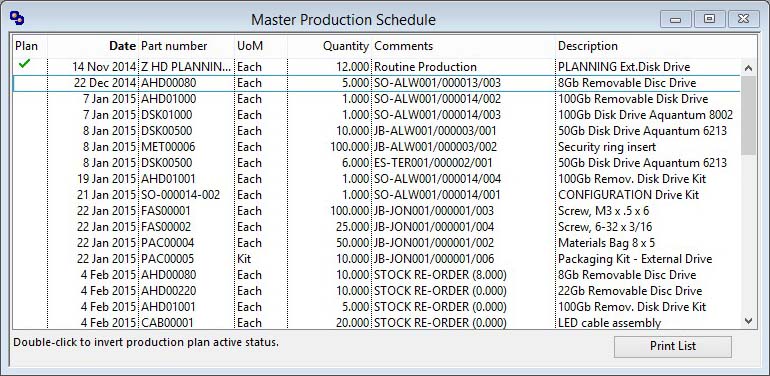Master Production Schedule
The Master Production Schedule is a listing of all items that constitute direct demand for an MRP processing run. When you operate this function from Process — Material Planning — Master Production Schedule, you are first presented with the MPS Selection options window in which you can make a demand selection.
The list shows all items that would be included as direct demand in an MRP run.
Production Plan items can be toggled active and inactive by double-clicking on the plan item. Stock re-order items are given the comment “STOCK RE-ORDER” with the current physical stock shown in brackets. Sales Order items have a comment that is prefixed “SO-“, Quotations “QU-“, Jobs “JB-” and Estimates “ES-“, all show the Customer code, then document and line numbers. Shortage items are commented “SHORTAGE” with a reference to the source of the shortage.
|
Button |
Action |
|---|---|
|
Print List |
To print a report of the master production schedule. Right-click to change the report destination. |
| See also: – |
Compiled in Program Version 5.10. Help data last modified 3 Nov 2001 20:47:00.00. Class wMpsList last modified 23 Sep 2017 10:50:58.