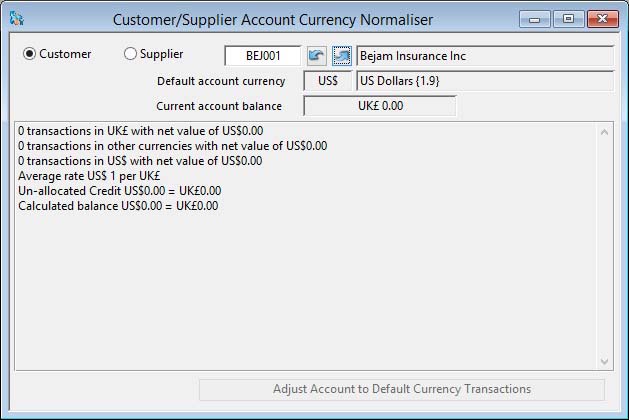Customer/Supplier Account Currency Normaliser
The purpose of the feature is to normalise a default foreign currency Customer or Supplier A/R or A/P account that contains local currency transactions into ONLY transactions in the default foreign currency.
The value of this feature is that where mixed currency transactions exist, account statements can show conversion variances from the local currency transactions that have to be converted at the current rate for the currency.
The solution to this problem is to retrospectively convert old local currency transactions into the default foreign currency.
First select the account. The message below will report the state of the account. If there are local currency transactions that can be converted, the button at the bottom will be available to effect the normalisation.
![]() WARNING: Retrospective conversion can lead to errors in the retrospective period Control Analysis for the Ledger. These should be ignored.
WARNING: Retrospective conversion can lead to errors in the retrospective period Control Analysis for the Ledger. These should be ignored.
|
Field |
Description |
|---|---|
|
Customer |
Choose this option for an Accounts Receivable customer account. |
|
Supplier |
Choose this option for an Accounts Payable supplier account. |
|
Code |
Enter the Customer or Supplier account code. |
|
Name |
The account company name. |
|
Default currency |
The customer or supplier’s default currency. |
|
Currency and rate |
The name and currency rate of the currency. |
|
Current account balance |
The currency account balance in the default currency. |
|
Message |
An analysis of the accounts transactions and, if appropriate, the consequences of normalisation. |
|
Button |
Action |
|---|---|
|
Adjust Account to Default Currency Transactions |
Click to reset all transactions to the default currency in the account. |
Compiled in Program Version 5.10. Help data last modified 4 Jun 2012 04:49:00.00. Class wAcCurNorm last modified 10 Oct 2017 11:47:47.