– Inventory History Menu
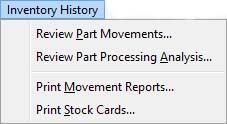
Inventory or stock movement review and reporting functions. See Introduction below:
|
Line |
Function |
Keys |
|---|---|---|
|
Review Part Movements |
To obtain a listing of inventory movement history for a selected part . This function opens the Stock History Listing window which contains the Stock History List and Parts Current Quantity subwindows. |
|
|
Review Part Processing Analysis |
To gain an analysis of process activities a part is due to undergo. This function opens the Part Processing Analysis window which contains the Part Process Analysis and Parts Current Quantity subwindows. |
|
|
Print Movement Reports |
To provide reports on a selection of inventory movement history. This function opens the Inventory History Report Selection window which contains the Inventory History Selection subwindow. |
|
|
Print Stock Cards |
To provide Stock Cards report on a selection of parts which will track movements back to a selected date. This function opens the Stock Movement Cards window. |
|
Introduction to Stock History
Data Fields
The system can maintain a full stock history of all movements, if Record inventory movements history is checked in the “System Preferences”. Each record in the history file contains the following:
|
Field |
Description |
|---|---|
|
Part Number |
Part in question. |
|
Date |
The terminal’s calendar date of the transaction. |
|
Time |
The terminal’s clock time when the transaction was made. The time is shown in 24 hour international time. |
|
Movement Type |
The type of stock movement is recorded as a single letter code A through T. A list is given below. |
|
Movement Quantity |
This is the quantity that increases physical stock when +ve, and reduces physical stock when -ve. In the case of Order preparation history +ve quantities indicate an increase in order quantity and -ve a decrease. |
|
Document Reference |
For automatic movements the relevant Sales Order, Purchase Order, Work Order will be entered here. For many other movements you can control the reference. |
|
Comments |
Contains user entered data or extra text data concerning the transaction. This is limited to 30 characters. |
|
User ID |
The Transaction ID of the user who initiated the transaction. |
Movement Types
Movement Types are as follows: (the list indicates Movement code, ACTION, “descriptor for reports and lists”, and {the system activity that generates the movement} and [+ or – effect on period part usage].)
|
Type |
Movement |
|---|---|
|
A |
DISPATCH TO CUSTOMER, “SO Dispatch” {Sales Dispatch} [+ve] |
|
B |
RETURN FROM CUSTOMER, “SO Return” {Sales Return} [-ve] |
|
C |
RECEIPT FROM SUPPLIER, “PO Receipt” {Purchase Orders} [none] |
|
D |
RETURN TO SUPPLIER, “PO Return” {Purchase Orders} [none] |
|
E |
GENERAL ISSUE FROM STORES, “General Issue” {Stock Control and WO extra item issue} [+ve] |
|
F |
GENERAL RETURN TO STORES, “General Return” {Stock Control} [none] |
|
G |
KIT DiSPATCH TO OUTWORK PURCHASE ORDER, “Outwork Issue” {Purchase Orders} [+ve] |
|
H |
KIT RETURN FROM OUTWORK PURCHASE ORDER, “Outwork Return” {Purchase Orders} [-ve] |
|
I |
KIT COMPONENT ISSUE TO WORK ORDER, “WO kit Issue” {Work Orders} [+ve] |
|
J |
KIT COMPONENT RETURN FROM WORK ORDER, “WO kit Return” {Work Orders} [-ve] |
|
K |
RECEIPT OF PRODUCTION ASSY FROM WORK ORDER, “WO Receipt” {Work Orders} [none] |
|
L |
ALLOCATION AGAINST WORK ORDER, “Allocation” {Work Orders} [none] |
|
M |
DE-ALLOCATION AGAINST WORK ORDER, “De-allocation” {Work Orders} [none] |
|
N |
ADJUSTMENTS, “Adjustment” {Stock Control and Stocktake} [none] |
|
O |
SALES ORDER RELEASED/CHANGED, “SO Preparation” {Sales Orders} [none] |
|
P |
PURCHASE ORDER ISSUED/CHANGED, “PO Preparation” {Purchase Orders} [none] |
|
Q |
WORK ORDER RELEASED/CHANGED, “WO Preparation” {Work Orders} [none] |
|
R |
ADJUSTMENT TO KITTED IN WIP QTY, “Kitted adj.” {Special Stock Changes} [+ve if Kitted increase] |
|
S |
TRANSFERRED TO QUARANTINE LOCATION, “Quarantined” {Stock Control} [none] |
|
T |
RELEASED FROM QUARANTINE LOCATION, “Released” {Stock Control} [none] |
|
U |
BOND SO ITEM, “Bonded” {Bond Items} [-ve] |
|
V |
UN-BOND SO ITEM, “Unbonded” {Bond Items} [+ve] |
|
W |
SCRAPPED ASSEMBLY FROM WO, “Scrapped fr. WO”, {Receive WO Assembly and Backflush}, [None]. |
|
X |
WO EXTRA ISSUE, “Extra Issue to WO”, {Issue Extra Items to WO}, [+ve]. |
![]() CUSTOM CAPABILITY: You can use the following notation to obtain the descriptive text of a movement on a report:
CUSTOM CAPABILITY: You can use the following notation to obtain the descriptive text of a movement on a report:
MEMORY.m_SthTypeList.[asc(STHTYPE,1)-63].Desc
Compiled in Program Version 5.10. Help data last modified 4 Jun 2012 04:49:00.00. Class mSthHistory last modified 18 Apr 2012 12:39:48.

