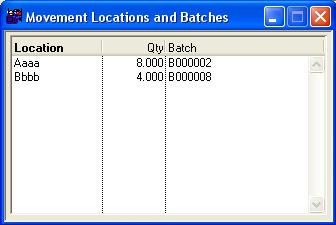Movement Locations and Batches
This pop-up window lists locations and batches associated with a selected inventory movements. It opens by double-clicking on the Stock History List window list in the first column where an icon indicates that multi-location data is associated with the inventory movement. This list window operates interactively with the stock movement list.
| See also: – |
Compiled in Program Version 5.10. Help data last modified 5 Feb 2004 16:43:00.00. Class wSthlocList last modified 23 Sep 2017 10:51:10.