Vision v6 – Omnis 10.2, Functional and Visual Upgrade.
We at Caliach are very proud to present to you Vision v6, which represents a leap forward for the technology and a fresh new face for the brand. This version is now fully compatible with the latest builds of Windows and the only version that will work on Apple Mac’s latest operating system Big Sur, and the upcoming Monterey.
The main reason for this upgrade was to show all our valued clients that we are serious about the progression of our product by weeding out any bugs or issues that were present in the previous versions so that we have a fully functional and working platform to build upon.

The first step was to move to the latest version of Omnis (10.2) as the previous v5.1 was using a version that was over 5 years old, and there were many much needed code updates that needed to be applied. Not only was 10.2 the only version of Omnis that was fully compatible with the latest Windows and Apple Mac operating systems, but also our new UK MTD (Making Tax Digital) system required the inbuilt OAuth2 security that came with it.
Once the initial software infrastructure upgrade had taken place and we had given Vision a subtle but much needed visual refresh, we spent the next few months working through the entire system highlighting and resolving the many issues that appeared, some due to the changes in the Omnis core, but also many that were already present in v5 and others that have been around since v3.
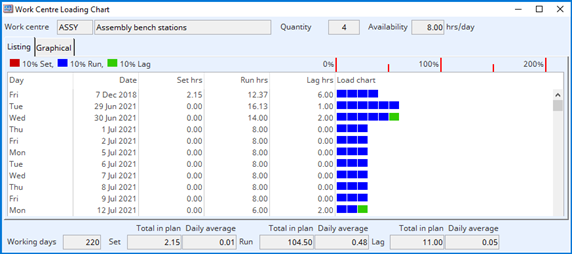
Of the 500+ items that were added, changed or fixed, the full list below highlights the most important ones and groups others into individual technical areas.
So what is next for Vision?
Our first priority is to ensure that all of our clients move over to Vision V6 so that they are completely up to date with the most secure version of Vision currently available.
The next project in progress is a new mobile app to aid the stores team in their daily duties, allowing them to use certain aspects of Vision on a mobile device, which will include Picking Lists, Part Number Search, Location Changes, Stock Transfers, Stock Adjustments and Work Tracking Input.
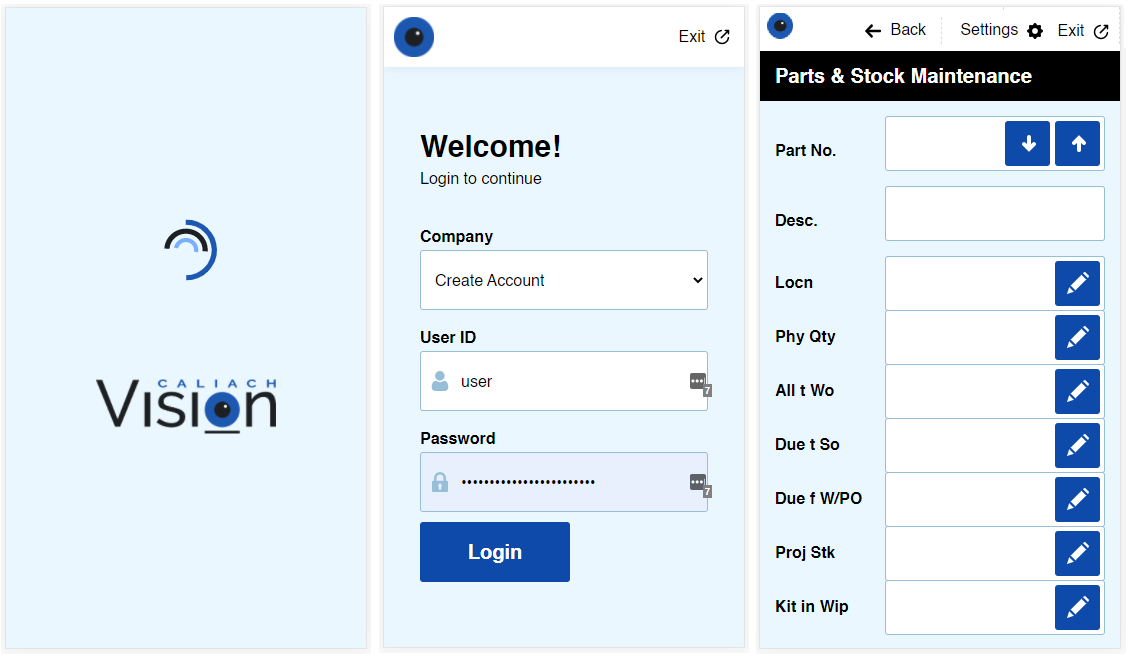
Concurrently with that project we are also now working on the addition of a Vision Application Programming Interface (API). This will allow Vision to seamlessly interact with other software, such as a Salesforce or Dynamics CRM , to greatly reduce manual administration between the two systems.
However it is important to point out that any future projects mentioned above will only be available to clients on Vision V6, as the development involved will only be compatible with the most recent version of the core.
There will be many more updates to come in the near future, so please feel free to send in any ideas that you believe would be a useful addition to Vision by posting to the Feature Request section of our website.
How can I upgrade?
The upgrade from v5.1 to v6 is far simpler than previous versions of Vision and now just requires our new installer. If you are currently on Vision v5.1 then you can install this yourself as a completely free upgrade, but if you would rather have some help, then we do offer an assisted upgrade package where we can logon remotely and do the process for you.
If you are on versions of Vision prior to 5.1 (v5.03, v4 or v3) , then you will require additional assistance, please contact us on support@caliach.com for a quotation.
Full List of Faults Fixed, Edits and Functional Additions
20178 A bar code font has been added to the installer
20396 Making Tax Digital (MTD) option added now fully compliant with Oauth 2.0.

20586 Updated Graphical User Interface
20588 Updated visual user interface design
20865 Fixed alignment of Quick Pay Days label on Customer Maintenance Window, Financials Tab
20891 Fixed label of Default tax regime and Default posting account on Supplier Maintenance window, Financials tab
20934 When using Change Order or RFQ supplier on a PO, order quantity no longer changes to default minimum order quantity
21044 Added new option to sort Work Order Picking List by BoM Reference then by Location then Part Number.
21048 Cleaned up visual customisation options
21129 New splash screen graphics added
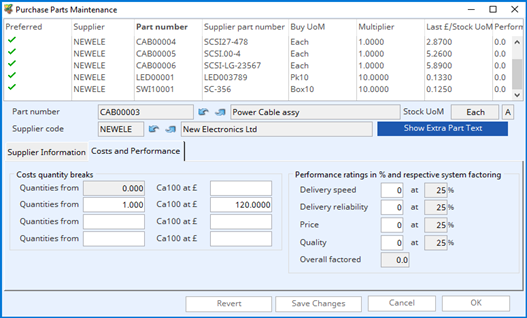
21209 Program no longer requires Acrobat v7 to open PDF files
21327 Cleaned up visual customisation options
21330 SQLite database could not be opened.
21482 Show button on the Events and History Tab of the Marketing Data Maintenance window now correctly allows you to continue viewing the Events List.
21489 From and To dates can now be used in the Purchase History List
21510 Updated About Caliach Window
21602 Fixed typo on Messages box

21603 New Sales Order import feature added to import line items from a csv file
21798 PDF Advanced Options have been updated
21801 Revert button in Privileges & Settings – Menus and Toolbars tab now functions correctly
21817 Parts Scratchpads has been fixed to correctly display the headers ignoring any commas (Headers used to fall out of sync with the list below if commas were present within the header text)
21962 Fixed ability to enter multiple currencies in the Part Sales Price Group Currencies section of the Money and Tax tab on Company Details.
21964 Corrected typo in pop up in Document Numbers tab on the Company Details window
21971 Fixed Print List function in Notes of Change Management System

21980 Fixed the duplication of Group Codes in Country Maintenance Window.
21990 Print showing physical quantity checkbox corrected in the Outwork Kit Review and Process window.
21991 Resolved error when attempting to run List of Period Trade Statistics in Goods Receiving and History. Now producing result as expected.
21992 Fixed handling of quarantine inventory changes to correctly add or subtract inventory from totals when Multi-location is unchecked in Parts Maintenance.
21999 Corrected error message on using Show button in multiple Accounts Receivable windows.
22139 Fixed print sorting order issue for BOM reports.
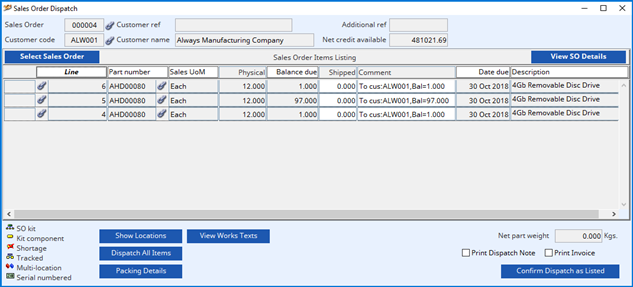
22182 Fixed sorting order issue for Part Last Movement report printing
22230 Countries was not properly setting fields when adding countries
22305 When on a VPN the database connection might periodically drop
22378 Review Dispatch Potential was showing always showing both sales orders and quotations, regardless of which checkboxes you selected.
22379 When a work order date was changed in Capacity Planning, the change was not immediately being reflected in the window to see the new date
22380 MRP Pricing incorrect for currencies with exchange rates
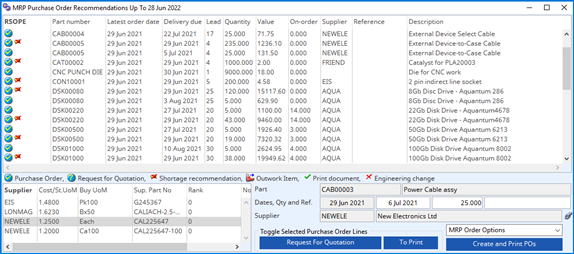
22388 Stock Location Maintenance was not updating locations properly
22389 When a stock item went to 0, the batch number did not show in dispatch history
22391 System default decimal places were incorrect for a number of Schemas within the database.
22407 Foreign currencies were not rounding MRP numbers correctly when creating bulk purchase orders
22410 Ledgers Account Review – Some columns were not displaying the correct detail windows
22424 Resolved calculation issues with Accounts payable and currency values
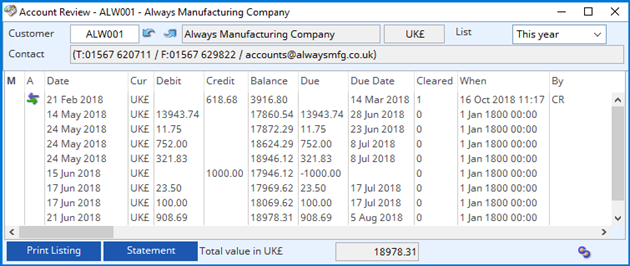
22426 When printing the Work Centre Make-to List, the report was closing as soon as it was created
22497 If the setting for “Do not auto-delete empty multi-stock locations” in System preferences, was unchecked, it was not deleting the location when empty.
22498 BACS documents were not auto filling the supplier email address
22527 Once the Work centre Make-To list was opened and a different selection made from the list, you could not longer click on the individual lines to see the work orders within it without restarting
22589 Changing the program language caused a problem when login back on to Vision , resulting in a re-installation of the program.
22600 For foreign currencies, if the balance was 0, it was still showing the previous balance in Accounts Maintenance
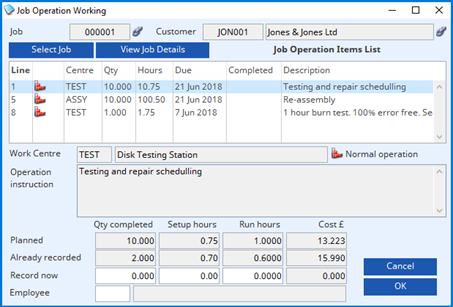
22601 Some aspects of the Supplier Maintenance window were not functioning as they should.
22614a Create or Overwrite Database and Copy Data did not copy all data from Schemas in the original database, some would be completely empty.
22614b Create or Overwrite Database and Copy Data could not convert correctly from a PostgreSQL to SQLite database.
22669 If a Purchase Order line has been saved, and the Part Number needs to be changed at a later date, the description of the original part remained.
22689 Upgrade via the Internet did not function as it should and required further security.
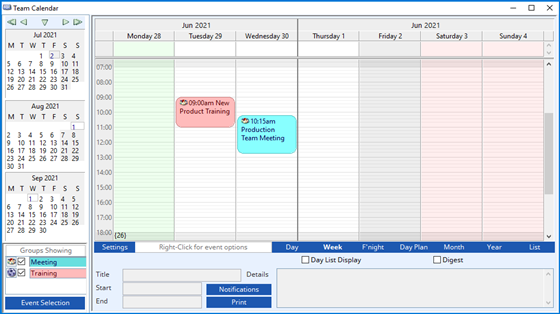
22690 The storage of the HMRC username/password in the System Settings Maintenance window have been removed for security purposes.
22752 Customer Statement and Reports in Ledgers – the sort order incorrect.
22753 Supplier Statement and Reports in Ledgers – the sort order incorrect.
22777 The text in certain windows throughout Vision could not selected so could not be copied to the clipboard using Ctrl + C method (Windows).
22379, 22526, 22537 Capacity planning issues where items did not change on screen when date was changed until after you restarted Vision. Also in Make-To list, once you had made a change you could no longer see the details of any item in the list
22496, 22499, 22500 Corrected visual issues

