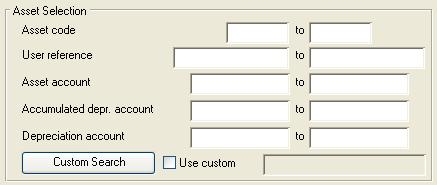Asset Selection
This subwindow is used to define the range criteria for a selection of asset register entries. It is displayed on windows requiring the selection of assets.
|
Field |
Description |
|---|---|
|
From and To |
Enter data that restricts the records selected. If left blank, data will be selected from the maximum and minimum extremes in the file. All selections criteria you enter will have to be met by each record processed. |
Parent Windows
Print Asset Report Selection
Link System Maintenance
Graphical Analysis Maintenance – Graphs Tab
Operation
Enter data in the data entry boxes to restrict the range of assets. Assets must meet all criteria entered to be selected. If the left and/or right data entry boxes are left blank for a particular criteria, assets will be selected between the first and/or last otherwise qualifying asset record. Data entry boxes can be populated by finding a single item using, drag and drop from the Accounts ScratchPad.
| See also: – |
Compiled in Program Version 5.10. Help data last modified 6 Jan 2005 12:26:00.00. Class wAcGlAssSelect last modified 10 Oct 2017 11:47:49.