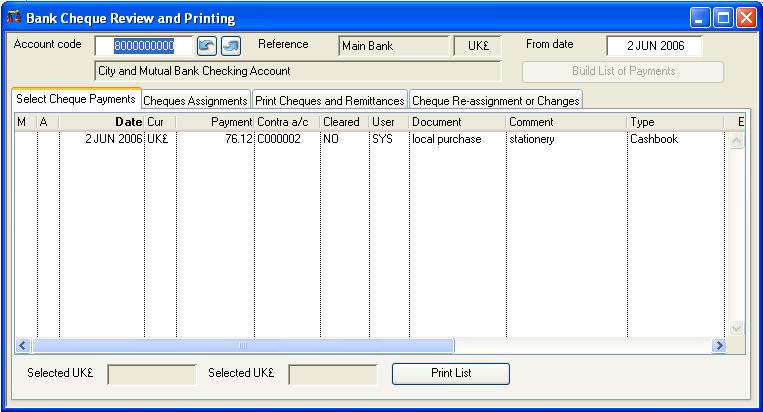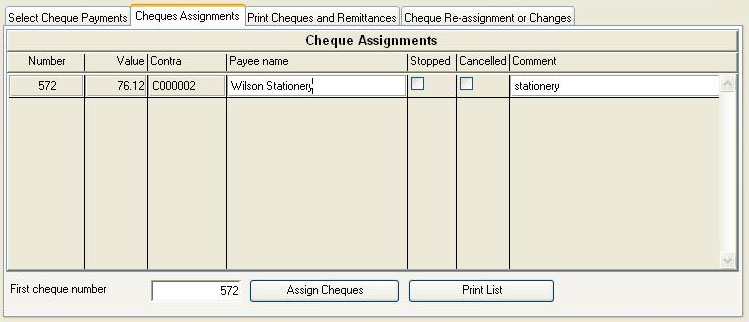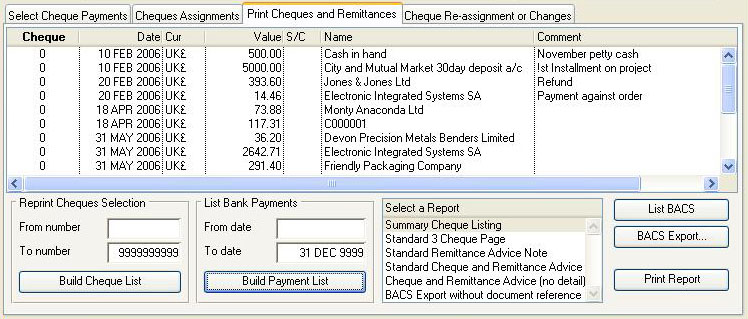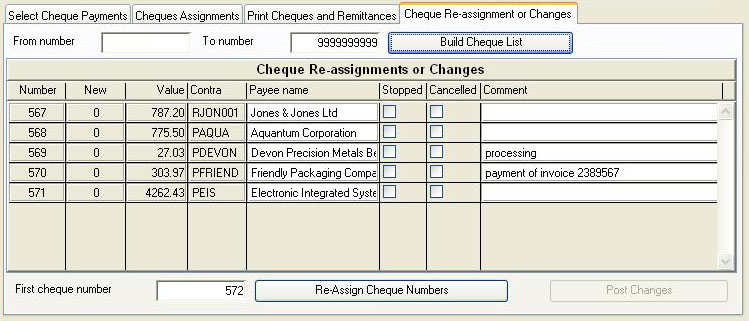Bank Cheque Review and Printing
The cheque payment system operates by first recording payments in the appropriate ledger functions. For example, Payments to Suppliers or Journals. After they have been posted, they can be specifically assigned to cheque book cheque numbers in this window.
To operate this window you first set the bank account and the date from which you want to list un-cleared bank payments. Having set these two parameters use the Build List of Payments button.
From the list produced, you should select those payment lines that you wish to assign cheques to.
|
Field |
Description |
|---|---|
|
Account code |
Ledger Transactions. Account code. {TRAFILE.TRAACCO char 10} |
|
User reference |
General Ledger Accounts. User reference. {GLAFILE.GLAUSER char 10} |
|
Currency |
General Ledger Accounts. Currency of the account. {GLAFILE.GLACUR char 3} |
|
Description |
General Ledger Accounts. Description. {GLAFILE.GLADESC char 40} |
|
From date |
Enter a date from which payments from the bank account will be collected when the list is built. |
|
Button |
Action |
|---|---|
|
Build List of Payments |
Click to build the transaction list for back payments not linked to a cheque. |
The window has 4 tab panes.
Select Cheque Payments
Cheques Assignments
Print Cheques and Remittances
Cheque Re-assignment or Changes
Select Cheque Payments
This pane enables you to select bank payments for assignments to cheques.
From the list produced, you should select those payment lines that you wish to assign cheques to.
|
Field |
Description |
|---|---|
|
List |
List of uncleared payments in the bank account shown above. Select all transactions you want to assign to cheques. Double-click on a line to view a document. |
|
Selected total in currency |
The sum of values of transactions you have selected in the list. |
|
Selected total in local |
The sum of values of transactions you have selected in the list in local currency. |
|
Button |
Action |
|---|---|
|
Print List |
Click to print a list of payments requiring cheques. Right-click to select report destination. |
Cheques Assignments
To assign cheques to the selected bank payments.
|
Field |
Description |
|---|---|
|
Cheque number |
Ledgers cheque data. Cheque number (maximum 10 digits). {CHEFILE.CHENO number} |
|
Value |
Ledgers cheque data. Value of the payment in the currency. {CHEFILE.CHEVALU number 2dp} |
|
Contra account |
Ledgers cheque data. Ledger and account ident (same as TRACONT in bank account transaction). {CHEFILE.CHEIDEN char 11} |
|
Payee name |
Ledgers cheque data. Name of payee (usually CUSCNAM or SUPNAME). {CHEFILE.CHENAME char 40} |
|
Stopped |
Ledgers cheque data. Check stopped. {CHEFILE.CHESTOP boolean} |
|
Cancelled |
Ledgers cheque data. Check cancelled. {CHEFILE.CHECANC boolean} |
|
Comment |
Ledgers cheque data. Comment. {CHEFILE.CHECOMM char 1000} |
|
First cheque number |
Enter the first cheque number for this cheque run. |
Print Cheques and Remittances
To print or re-print cheques and remittance advice notes.
|
Field |
Description |
|---|---|
|
Cheque list |
List of cheques or payments that can be printed. Select and use the delete key to remove an unwanted cheque from the list. |
|
From number |
Enter the first cheque number for selection. |
|
To number |
Enter the last cheque number for selection. |
|
From date |
Enter the start payment date for selection. |
|
To date |
Enter the last payment date for selection. |
|
Report type |
Select a report design for printing. |
|
Button |
Action |
|---|---|
|
Build Cheque List |
Click to build a list of old cheques for reprinting. |
|
Build Payment List |
Click to build a list of payments for remittance advice printing. |
|
Print Report |
Will cause a report to be printed of the subject matter. You can change the Destination of the report by selecting the ‘Report Destination’ menu command.
|
Cheque Re-assignment or Changes
To re-assign or amend cheques that have already been assigned.
|
Field |
Description |
|---|---|
|
From number |
Enter the first cheque number for selection. |
|
To number |
Enter the last cheque number for selection. |
|
Original number |
Original Cheque Number. Ledgers cheque data. Cheque number (maximum 10 digits). {CHEFILE.CHENO number 0dp} |
|
New cheque number |
New Re-Assigned Cheque Number. Ledgers cheque data. Cheque number (maximum 10 digits). {CHEFILE.CHENO number 0dp} |
|
Value |
Ledgers cheque data. Value of the payment in the currency. {CHEFILE.CHEVALU number 2dp} |
|
Contra account |
Ledgers cheque data. Ledger and account ident (same as TRACONT in bank account transaction). {CHEFILE.CHEIDEN char 11} |
|
Payee name |
Ledgers cheque data. Name of payee (usually CUSCNAM or SUPNAME). {CHEFILE.CHENAME char 40} |
|
Stopped |
Ledgers cheque data. Check stopped. {CHEFILE.CHESTOP boolean} |
|
Cancelled |
Ledgers cheque data. Check cancelled. {CHEFILE.CHECANC boolean} |
|
Comment |
Ledgers cheque data. Comment. {CHEFILE.CHECOMM char 1000} |
|
First cheque number |
Enter the first cheque number for this cheque re-assignment. |
|
Button |
Action |
|---|---|
|
Build Cheque List |
Click to build a list of old cheques for amending. |
|
Re-Assign Cheque Numbers |
This will re-assign checks as listed, after which you can post changes to effect the re-assignment. |
|
Post Changes |
Click to post the changes you have made to the list. |
| See also: – |
Compiled in Program Version 5.10. Help data last modified 4 Jun 2012 04:47:00.00. Class wAcGlCheques last modified 23 Sep 2017 10:50:45.