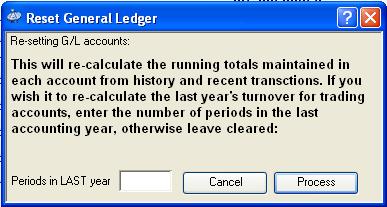Reset General Ledger
This window is opened when you select Re-set General Ledger Balances button on the Data File Integrity Maintenance window.
The Period Turnover value field and Current balance is maintained in general ledger accounts during transactions. During transaction processing a computer interruption can cause the processing to terminate prematurely, leading to inaccurate values. Re-setting the values will correct this damage.
You can, if you wish also update the Last Year Turnover values by entering the number of periods (usually 12) in the preceding year. If you leave this blank, the system will not re-calculate this value.
An Alert Message will report the results of the operation.
|
Field |
Description |
|---|---|
|
Periods in last year |
Enter the periods in the last Ledger Year to recalculate the last-year values for trading accounts. |
|
Button |
Action |
|---|---|
|
Cancel |
Aborts the process currently in session. The keyboard equivalent is the Esc key for Windows computers and Command-.(full stop or period) for the Mac. |
|
Process |
The OK button updates the data you have entered, or confirms the selection and/or processes the function you have called. |
| See also: – |
Compiled in Program Version 5.10. Help data last modified 29 Nov 2001 07:40:00.00. Class wAcGlReset last modified 18 Feb 2015 01:54:34.