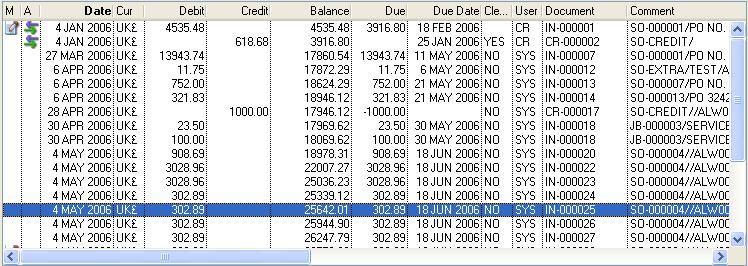Account Review
This subwindow list is used on several windows to display transactions for an account.
![]() TIP: The Balance columns in the list are calculated values when the list is built from the database. This of course depends on the sort order at the time they are calculated. Balance values for lines will not change and be re-calculated when you sort the list differently. Other than when used in the Bank Account window, the order of calculating the Balances is first by date and then by Id number (which is the order the transaction was created). For Bank Accounts cleared records are sorted first by the when cleared timestamp and thereafter by Date and Id. This means that when including cleared rows, the balance should reflect that of your bank’s statement balances (if you have followed the correct reconciliation process).
TIP: The Balance columns in the list are calculated values when the list is built from the database. This of course depends on the sort order at the time they are calculated. Balance values for lines will not change and be re-calculated when you sort the list differently. Other than when used in the Bank Account window, the order of calculating the Balances is first by date and then by Id number (which is the order the transaction was created). For Bank Accounts cleared records are sorted first by the when cleared timestamp and thereafter by Date and Id. This means that when including cleared rows, the balance should reflect that of your bank’s statement balances (if you have followed the correct reconciliation process).
Right-click on the list for normal Print and Export functions. In addition there is a Refresh List command and others that depend on where the list is used.
The list is both line and column context-sensitive to drill-down double-click from the mouse.
|
Column |
Drill-down result |
|---|---|
|
Memo icon |
Will open the Credit Control Memo Set window with the transaction’s memo set selected, or it will offer you the option of creating a new memo set . |
|
Allocation icon |
Will open the Transaction Allocation Review window with the account’s allocations listed. |
|
Contra account |
Will open the Account Review window for the contra account on the transaction. |
|
Any other |
The system will try and interpret the document reference and if it is a customer invoice, display it in the Invoice Details window. If it is an asset transaction, the Asset Register Maintenance window will open. |
|
List Context Menu |
Action |
|---|---|
|
Refresh List |
Operate to rebuild the list using the list contents option selected. This is useful when the bank window is left open and a transaction elsewhere effecting the bank account is posted. |
|
Create Memo Set for Selected |
Operate to create a Credit Memo that will be applied to all selected transaction list lines. This will open the Credit Control Memo Set window. |
|
Go To Unallocated Credit |
Operate to find on the list the first (or next) Credit that is not fully allocated. |
|
All Bank Cleared Balances… |
The system will calculate the sum of all cleared bank balances and also load it in the clipboard. |
| See also: – |
Compiled in Program Version 5.10. Help data last modified 18 Sep 2017 05:33:58.12. Class wAcTraListSub last modified 10 Oct 2017 11:47:55.