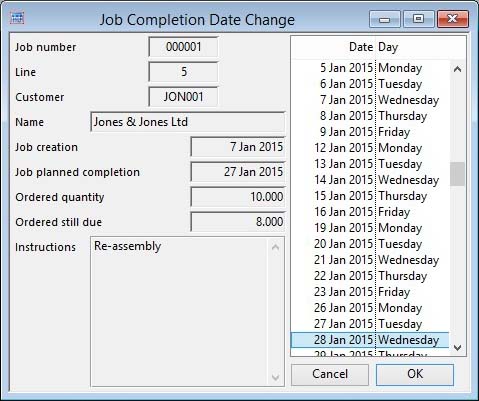Job Completion Date Change
This window enables you to review a Job Operation and re-schedule its due date by selecting a new date in the list. The window opens when you double-click on a job operation in the Work Centre Make-To List or in the Work Orders window which is opened by double-clicking on a load line in the Work Centre Loading Chart window.
Using the list on the right of the window you can select a new completion date. If you then confirm with an OK all Capacity Planning lists are re-calculated to reflect the new completion date.
|
Field |
Description |
|---|---|
|
Job number |
Jobs. Job code number = jst(MCDJOBS,’-6N0P0′). {JOBFILE.JOBCODE char 6} |
|
Line |
Job Items. Line item number. {JBIFILE.JBILINE number 0dpShortnum} |
|
Customer code |
Jobs. Customer code. {JOBFILE.JOBCUSC char 6} |
|
Customer name |
Customers. Customer company name. {CUSFILE.CUSCNAM char 40} |
|
Job creation |
Jobs. Date job created. {JOBFILE.JOBDATE date date1980} |
|
Job planned completion |
Jobs. Date job due for completion. {JOBFILE.JOBDUED date date1980} |
|
Ordered quantity |
Job Items. Quantity of item for issue to the job. {JBIFILE.JBIQTY number 3dp} |
|
Ordered still due |
Job Items. Balance due of item to issue to the job. {JBIFILE.JBIBAL number 3dp} |
|
Instructions |
Job Items. Item description. {JBIFILE.JBIDESC char 10000000} |
|
Operation completion date list |
Make calendar. Select a date that will become the new Job Operation completion date. It can not be earlier than the current active day. The initially selected date is the current completion date. |
|
Button |
Action |
|---|---|
|
Cancel |
Aborts the process currently in session. The keyboard equivalent is the Esc key for Windows computers and Command-.(full stop or period) for the Mac. |
|
OK |
The OK button updates the data you have entered, or confirms the selection and/or processes the function you have called. |
| See also: – |
Compiled in Program Version 5.10. Help data last modified 4 Jun 2012 04:47:00.00. Class wCplJobDateCh last modified 23 Sep 2017 10:50:49.