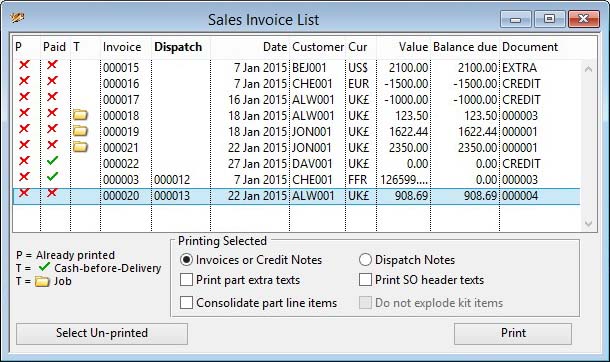Sales Invoice List
This window lists invoices, credit notes and dispatch notes having been selected in the Invoice or Credit Note Selection and Dispatch Note Selection window using the Show Listing button.
You can either use this to select a document or you can print many selected documents in one operation.
|
Field |
Description |
|---|---|
|
Invoice list |
List of your select of documents. Double-click on an line to select it and close the window. |
|
Invoices or Credit Notes |
Select for Invoice or Credit Note printing. |
|
Dispatch Notes |
Select for Dispatch Note printing. |
|
Print part extra texts |
Check if you want extra sales text, if any, to be shown on printed document part line items. |
|
Print SO header texts |
Check if you want extra SO header texts, if any, to be shown on the printed document. |
|
Consolidate part line items |
Check if you want line items with the same part number to be consolidated into a single line on the printed document. Lines will be re-numbered. This only effects the printed output and not the stored data. |
|
Button |
Action |
|---|---|
|
Select Un-printed |
All un-printed documents will be selected in the list. |
|
|
Prints each of the documents selected in the list.
|
| See also: – |
Compiled in Program Version 5.10. Help data last modified 17 May 2012 09:36:00.00. Class wInvoiceList last modified 23 Sep 2017 10:50:54.