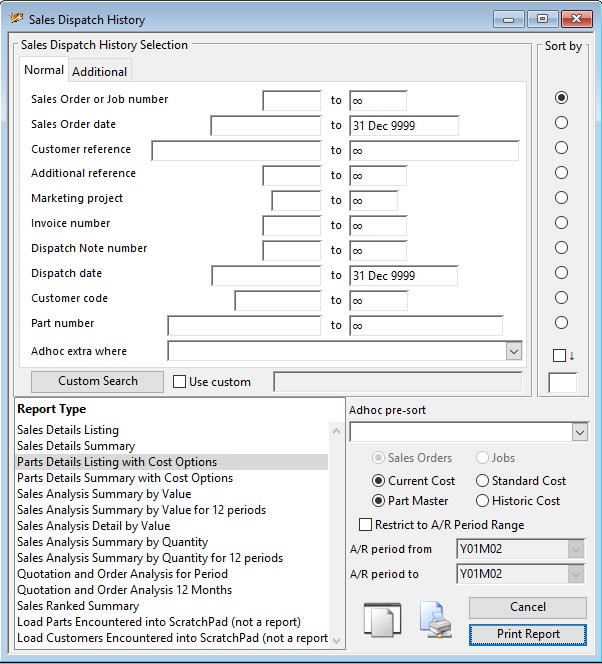Sales Dispatch History Reports
This report setup window provides you with the ability to choose a range of selections, sort order and report types.
You can drag and drop onto the Print Report button from the Customer or parts Scratchpad to obtain a report of selected customers or parts only.
![]() NOTE: This window contains fields introduced with version 5 that enable additional search (and sometimes sort controls), such as Adhoc extra where. For more help on their use and examples see the Client-Server SQL Introduction help.
NOTE: This window contains fields introduced with version 5 that enable additional search (and sometimes sort controls), such as Adhoc extra where. For more help on their use and examples see the Client-Server SQL Introduction help.
|
Field |
Description |
|---|---|
|
Document Selection |
Enter a selection in the Sales Dispatch History subwindow. |
|
Current or Standard Cost |
Choose from current or standard costs. |
|
Part Master or Historic Cost |
Choose from the current parts master costs or historically recorded costs at the time of dispatch. Historic costs are recorded on the sales history record at the time of dispatch. They are the part’s current and standard cost (held in separate fields) for the quantity being dispatched (or returned). In the case of job invoices, these are the costs entered for the line items the invoicing relates to. There is an File — Advanced — Special Functions — Re-Calculate Sales History Costs function that enables you to re-set these costs based on historic purchase and work order data. |
|
Restrict to A/R Period Range |
Choose to limit the report to a particular A/R period range. Only available if Ledgers licensed and PostgreSQL database. Only includes Invoiced items and where there is sufficient transaction history.
|
|
A/R period from and to |
Select the period from and to to restrict the results. |
|
Sort |
Choose the field for the primary sort of parts on the report. |
|
Report Type list |
Select a report type. Any custom reports entered in the Settings will appear at the bottom of the list. If you click on the Sales Ranked Summary report (or a custom version of it) the Sales History Ranked Summary Options window will open so you choose options for the report. |
|
Button |
Action |
|---|---|
|
Cancel |
Aborts the process currently in session. The keyboard equivalent is the Esc key for Windows computers and Command-.(full stop or period) for the Mac. |
|
Print Report |
Will cause a report to be printed of the subject matter. Right-click to change the report destination. |
| See also: – |
Compiled in Program Version 5.10. Help data last modified 1 Mar 2017 05:46:00.00. Class wSahPrint last modified 17 Oct 2017 04:29:56.