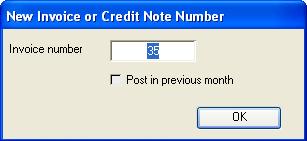New Invoice or Credit Note Number
Normally invoice numbers are automatically assigned in sequence when invoices are created in the system and you will never see this window.
When the Manually enter Invoice Numbers rather than auto-number option is checked in the Account Manager Controls Maintenance window Control Options pane is set, this window will be opened every time an invoice or credit note is generated.
You can overwrite the default invoice number that is provided and may choose to post the invoice in the previous A/R period if you wish.
There is no cancel when this window opens.
|
Field |
Description |
|---|---|
|
Invoice number |
It must be unique. Missing numbers must be accounted for manually to the tax authorities. |
|
Post in previous month |
Check this option if you wish the invoice produced to be posted in the previous A/R accounting period. |
|
Button |
Action |
|---|---|
|
OK |
The OK button updates the data you have entered, or confirms the selection and/or processes the function you have called. |
![]() WARNING: Both the manual entry of Invoice Numbers and the early period posting options are not consistent with accounting practice or tax authority regulations. You should only use these options with a full understanding of the accounting implications they will have. In the case of invoice numbering a supporting book procedure should be adopted.
WARNING: Both the manual entry of Invoice Numbers and the early period posting options are not consistent with accounting practice or tax authority regulations. You should only use these options with a full understanding of the accounting implications they will have. In the case of invoice numbering a supporting book procedure should be adopted.
Compiled in Program Version 5.10. Help data last modified 24 Apr 2012 06:41:00.00. Class wInvNoUser last modified 10 Oct 2017 11:48:16.