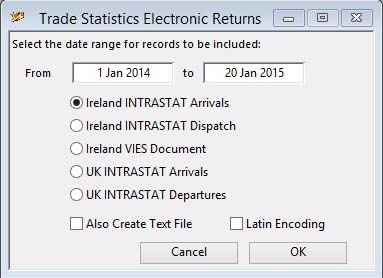Sales Trade Statistics and Purchase Trade Statistics Electronic Returns
This windows open when you click on Electronic Submissions on the Sales Trade Statistics and Purchase Trade Statistics window. In provides for electronic submission of returns for some jurisdictions.
|
Field |
Description |
|---|---|
|
From Date |
Enter data that restricts the records selected. If left blank, data will be selected from the maximum and minimum extremes in the file. All selections criteria you enter will have to be met by each record processed. |
|
To Date |
Enter data that restricts the records selected. If left blank, data will be selected from the maximum and minimum extremes in the file. All selections criteria you enter will have to be met by each record processed. |
|
Ireland INTRASTAT Arrivals |
Choose the data export. |
|
Ireland INTRASTAT Dispatch |
Choose the data export. |
|
Ireland VIES Document |
Choose the data export. |
|
UK INTRASTAT Arrivals |
Exports a .csv file that can be used to submit statistics electronically for UK authorities. |
|
UK INTRASTAT Departures |
Exports a .csv file that can be used to submit statistics electronically for UK authorities. |
|
Also Create Text File |
If checked, a similarly named text file with the suffix .TXT will be created in the same directory. This is so that you have a more simply readable archive of what has been submitted to the authorities. |
|
Button |
Action |
|---|---|
|
Cancel |
Aborts the process currently in session. The keyboard equivalent is the Esc key for Windows computers and Command-.(full stop or period) for the Mac. |
|
OK |
The OK button updates the data you have entered, or confirms the selection and/or processes the function you have called. |
| See also: – |
Compiled in Program Version 5.10. Help data last modified 17 May 2012 05:42:00.00. Class wSahTradeElec last modified 15 Apr 2017 09:53:48.