Language Swap System Utilities
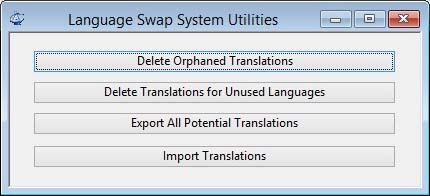
Refer to Introduction to the Language Swap System for an overview of the system.
This window is opened by clicking on the Language Swap Utilities button on the Language Swap Maintenance by File window.
The functions here clean the language data. During normal operation of the system records from files related to Language Swap translations can be deleted. When this happens the Language Swap data remains unchanged, so in time, some language translation records become orphaned. In other words, translations remain on file which are unrelated to their original master record. For instance, a customer with translations can be deleted. The same applies to changes in the swap languages set in the Company Details.
|
Button |
Action |
|---|---|
|
Delete Orphaned Translations |
Operating this function will scan the Language Swap translations file and remove any where the base data key record no longer exists. In other words where you have deleted main file records, such as parts or customers. |
|
Delete Translations for Unused Languages |
Operating this function will scan the Language Swap translations file and remove any where the language is not now listed in the Company Details Language Swap settings. |
|
Export All Potential Translations |
This function creates a tab-delimited text file of ALL languages for fields for files your Language Swap settings are set for. It is only limited by there needing to be at least one character in the base language text. This will be a large fileif your data is extensive. The file can then be used externally to translate appropriate texts for importing back into the data.
|
|
Import Translations |
Operating this function import a file containing translations. The format must be the same as the export file above.
|
| See also: – |
Compiled in Program Version 5.10. Help data last modified 17 May 2012 11:29:00.00. Class wLangMaintUtilities last modified 18 Feb 2015 01:54:42.

