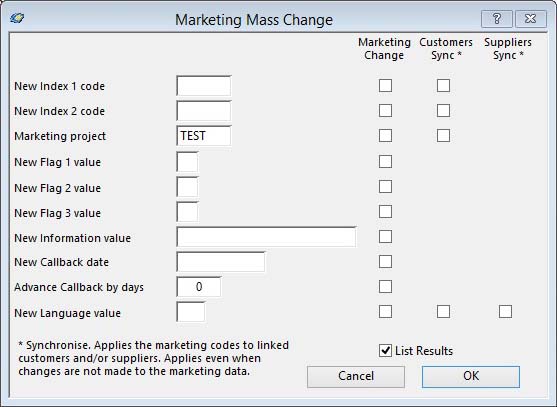Marketing Mass Change
This window enables you to mass-change index codes and flags in a selection of business records. Only those fields against which the Change checkbox is checked will be changed.
Before this window opens you will be asked to select a range of businesses in the Marketing Contact Selection window.
For index codes and marketing project there is also a Synchronise option. If checked, the system to apply the indexes or marketing code to linked customers. This applies even when changes not made to the marketing record. In other words you can use this to synchronise the existing codes on marketing records to any linked customers.
|
Field |
Description |
|---|---|
|
New Index 1 code |
Marketing Businesses. Index code 1. {DEAFILE.DEAIDX1 char 4} |
|
New Index 2 code |
Marketing Businesses. Index code 2. {DEAFILE.DEAIDX2 char 4} |
|
Marketing project |
Marketing Businesses. Default marketing project code (IDXID = con(‘0’,DEAMKTP)). {DEAFILE.DEAMKTP char 4 Idx} See the Marketing Data Maintenance window help for more details of Marketing Project codes and their use. |
|
New Flag 1 code |
Marketing Businesses. Flag 1. {DEAFILE.DEAFLG1 char 1} |
|
New Flag 2 code |
Marketing Businesses. Flag 2. {DEAFILE.DEAFLG2 char 1} |
|
New Flag 3 code |
Marketing Businesses. Flag 3. {DEAFILE.DEAFLG3 char 1} |
|
New Information |
Marketing Businesses. Information. {DEAFILE.DEAEMPL char 30} |
|
New Callback Date |
Marketing Businesses. Call-back Date. {DEAFILE.DEACALL date date1980} |
|
Advance Callback days |
This will advance all callback dates by the number of days you enter here. |
|
New Language value |
Marketing Businesses. Language code. {DEAFILE.DEALANG char 2} |
|
Change |
Check each to change records to the new values. |
|
List Results |
Check to list the records changed when completed. |
|
Button |
Action |
|---|---|
|
Cancel |
Aborts the process currently in session. The keyboard equivalent is the Esc key for Windows computers and Command-.(full stop or period) for the Mac. |
|
OK |
The OK button updates the data you have entered, or confirms the selection and/or processes the function you have called. |
| See also: – |
Compiled in Program Version 5.10. Help data last modified 4 Jun 2012 04:48:00.00. Class wMarketChange last modified 18 Feb 2015 01:54:43.