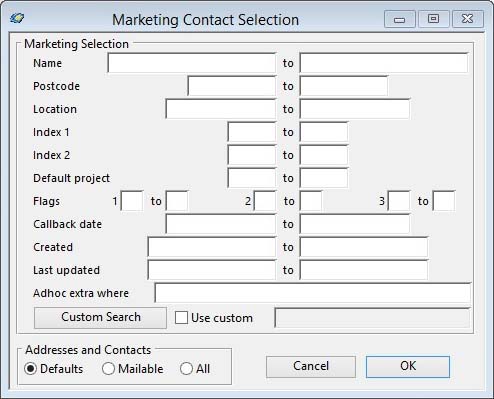Marketing Contact Selection
This setup window provides you with the ability to choose a range of selections. It is used when you are applying some action to a range of marketing businesses.
![]() NOTE: This window contains fields introduced with version 5 that enable additional search (and sometimes sort controls), such as Adhoc extra where. For more help on their use and examples see the Client-Server SQL Introduction help.
NOTE: This window contains fields introduced with version 5 that enable additional search (and sometimes sort controls), such as Adhoc extra where. For more help on their use and examples see the Client-Server SQL Introduction help.
|
Field |
Description |
|---|---|
|
Marketing Business Selection |
Enter a selection in the Marketing Business Selection subwindow. |
|
Button |
Action |
|---|---|
|
Cancel |
Aborts the process currently in session. The keyboard equivalent is the Esc key for Windows computers and Command-.(full stop or period) for the Mac. |
|
OK |
The OK button updates the data you have entered, or confirms the selection and/or processes the function you have called. |
![]() TIP: When using this window to build a marketing list, you can drag selected customers or suppliers from the Customer or Supplier Scratchpads and drop them on to the OK button. This will build a list of the linked marketing records associated with the selected customers or suppliers.
TIP: When using this window to build a marketing list, you can drag selected customers or suppliers from the Customer or Supplier Scratchpads and drop them on to the OK button. This will build a list of the linked marketing records associated with the selected customers or suppliers.
![]() TIP: There are many report types in process data Print Report functions, for example Sales History, which are pseudo-reports that collect data and load appropriate ScratchPads with Customer or Suppliers encountered. These reports can be used in conjunction with linked customers and suppliers to build marketing record lists that could be, for instance, sending a letter to all customers that purchased a particular product in the last 3 months.
TIP: There are many report types in process data Print Report functions, for example Sales History, which are pseudo-reports that collect data and load appropriate ScratchPads with Customer or Suppliers encountered. These reports can be used in conjunction with linked customers and suppliers to build marketing record lists that could be, for instance, sending a letter to all customers that purchased a particular product in the last 3 months.
| See also: – |
Compiled in Program Version 5.10. Help data last modified 3 Jan 2015 10:56:00.00. Class wMarketSelSimple last modified 16 Jul 2016 05:21:26.