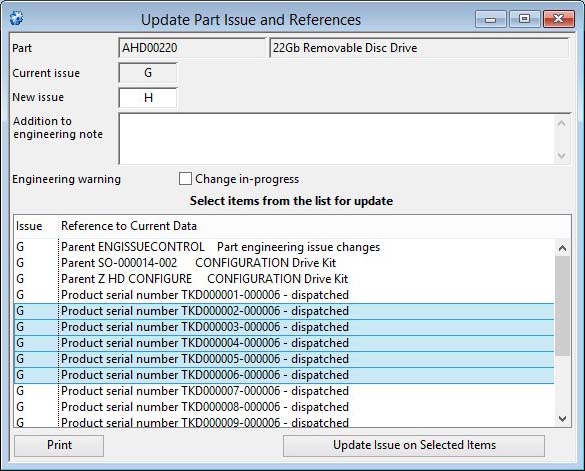Update Part Issue and References
This parts maintenance menu function acts on the currently selected part and prepares a list of all references to the part that have an active engineering Issue.
This list will include any reference to the part as:
- a Bill of Material component,
- a Job line item,
- a Product Serial Number record,
- a Purchase Order line item,
- a Work Order assembly.
When used in the above, the part engineering Issue reference is held specifically (i.e. the parts master Issue reference field is not used, except as a default when the part reference is created). This enables you to have different Issues to the current parts master Issue and hence control engineering change more readily than otherwise.
With the list prepared, you can use the Print button to obtain a report. You can also update the reference records to a new current parts master Issue by selecting those lines you want updated, using the click, click-drag, command[ctrl]-click and shift-click mouse actions, and then clicking on the Update Issue on Selected Items button.
|
Field |
Description |
|---|---|
|
Part number |
Parts Master. Part number unique identifier. {PTMFILE.PTMPTNO char 18} |
|
Description |
Parts Master. Part description. {PTMFILE.PTMDESC char 30} |
|
Current engineering Issue |
Parts Master. Engineering issue reference. {PTMFILE.PTMISSU char 4} |
|
New engineering Issue |
Parts Master. Engineering issue reference. {PTMFILE.PTMISSU char 4} |
|
Addition to Engineering Note |
If you enter some comment text here, this will be appended to the part’s Engineering Notes. |
|
Engineering warning – Change in-progress |
Parts Master. Engineering Change in progress flag. {PTMFILE.PTMENGC boolean} |
|
References List |
Lists all references to the part. Select all entries you wish to update to the new Issue. |
|
Button |
Action |
|---|---|
|
|
Will cause a report to be printed of the subject matter. Right-click to change the report destination. |
|
Update Issue on Selected Items |
To update the Issue Reference on the references selected on the list. |
| See also: – |
Compiled in Program Version 5.10. Help data last modified 4 Jun 2012 04:48:00.00. Class wPtmIssulist last modified 23 Sep 2017 10:51:03.