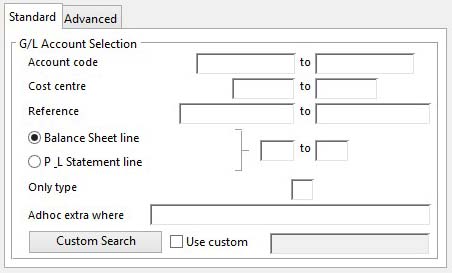Accounts ScratchPad Selection
This window is used to populate the Account ScratchPad list with a range of selected GL Accounts. The selection can be made in the GL Account Selection subwindow, or by using a Custom Search, or from criteria selected on the Advanced tab pane. The window is opened from the Accounts ScratchPad by selecting Ledgers ScratchPad Options — Build New List.
![]() NOTE: This window contains fields introduced with version 5 that enable additional search (and sometimes sort controls), such as Adhoc extra where. For more help on their use and examples see the Client-Server SQL Introduction help.
NOTE: This window contains fields introduced with version 5 that enable additional search (and sometimes sort controls), such as Adhoc extra where. For more help on their use and examples see the Client-Server SQL Introduction help.
|
Field |
Description |
|---|---|
|
Clear ScratchPad First |
Check to clear the current contents of the ScratchPad before loading rather than merging new entries. |
Button Functions
|
Button |
Action |
|---|---|
|
Cancel |
Cancels any selection criteria and closes the window. |
|
OK |
Applies the selection criteria and returns the list to the Accounts ScratchPad. |
The window has 2 tab panes.
Standard
Operation
On this tab pane select a range of customers using the GL Account Selection subwindow.
Alternatively, select Use Custom to apply the currently selected Custom Search, or click Custom Search to modify or create a search.
Once the selection is made, then click Ok to transfer the selection and close the window, or click Cancel to abandon the selection and close the window.
Notes
If Use Custom is selected, any other selections on the tab pane will be ignored.
Advanced
Advanced search options
There are none at this time.
| See also: – |
Compiled in Program Version 5.10. Help data last modified 3 Jan 2015 11:19:00.00. Class wScratchGLSelect last modified 16 Jul 2016 05:57:18.