Custom Search Selection
This window allows the selection, modification and creation of user defined custom searches. The window is opened by clicking Custom Search on Record Selection windows.
Button Functions
|
Button |
Action |
|---|---|
|
OK |
Confirms the selection and closes the window. |
|
Cancel |
Closes the window without applying any custom search. |
The window has 3 tab panes.
Select
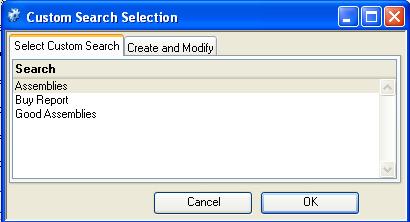
To select a stored custom search.
Operation
The main area of this tab pane is a list of stored searches.
To select a search, click in the list. Click OK to enable the search and close the window. Alternatively double click a search in the list.
To abandon any selection and close the window click Cancel.
Notes
When exiting this window, the Use Custom option in the parent record selection window will always be selected. To return to the main selection criteria, the option must be de-selected.
Modify
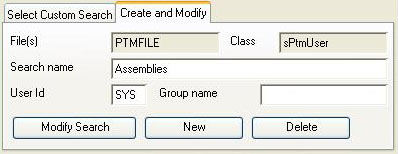
To create or modify a stored custom search.
Operation
To create a new search click New and enter a name in the Search Name data entry box.
To restrict access to the search, enter a user ID or group name into the relevant data entry boxes.
Click Modify Search to open the Search Designer window and modify the new or currently selected search.
Click Delete to delete the currently selected search.
Button Functions
|
Button |
Action |
|---|---|
|
Modify Search |
Opens the Search Designer window for the currently selected search. |
|
New |
Creates a new search and opens the Search Designer window. |
|
Delete |
Deletes the currently selected search. |
Data Elements
|
Field |
Description |
|---|---|
|
Group name |
If you want to restrict access to this search to a particular user group, enter it here. |
|
User Id |
If you want to make the search specific and only available to a single user, enter the user ID here. |
|
Search name |
Enter the name of the custom search for identification later. |
|
Class |
The search class that the search definition will be applied to when used. |
|
File |
The internal File Class that will be available for the custom search. |
Design in Text
The stored text version of the search design data. This may be useful to pass to others for help in getting the search to work.
|
Field |
Description |
|---|---|
|
|
A text coded version of the search design. Normally, this is a disabled field. However, if you double-click on it it will become editable, and changing anything will be saved to the database when you leave the field with a tab or by clicking outside it. This is useful for direct updates. |
| See also: – |
Compiled in Program Version 5.10. Help data last modified 23 Feb 2016 09:58:00.00. Class wSearchSelect last modified 10 Oct 2017 11:48:44.

