OVERVIEW
This tab is where your business address and contact details are entered.
This article is part of the Vision Setup Guide. Click Here to return to the Setup Guide.
File Path
File > System Manager > Business
This file path takes you to the Company Details Maintenance window. Select the Business tab.
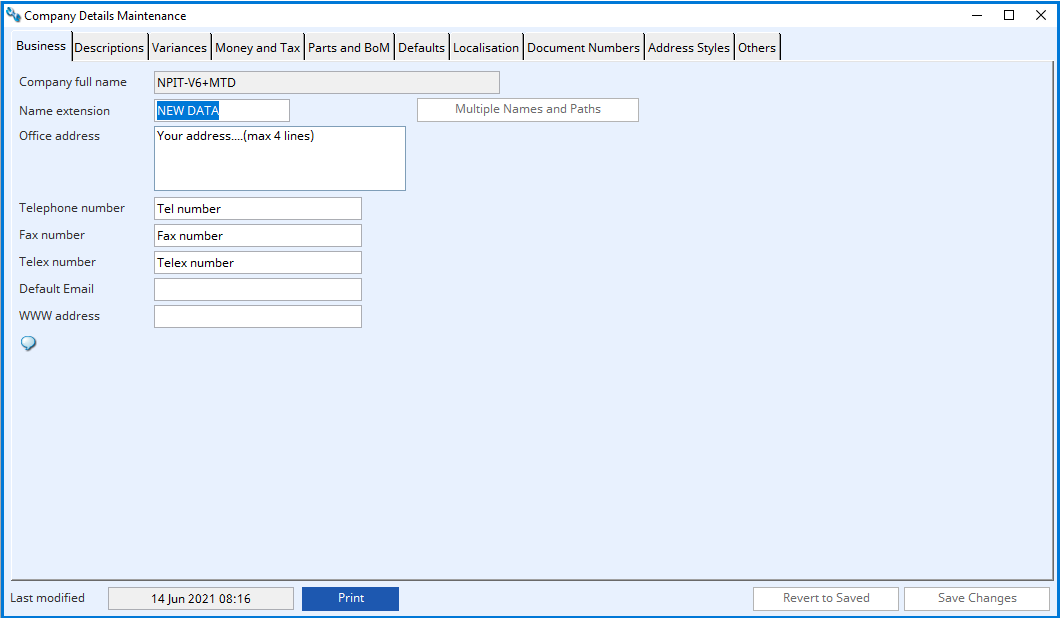
BUTTONS AND FIELDS
Company full name
Your company full name of up to 40 characters will be used on reports and windows. This is not editable and is provided as part of the license document. Application must be made direct to Caliach if the contents require change.
Name Extension
This is a short (15 characters) extension of the company name that is appended, with a space, to the company full name and used on all reports.
Multiple names and paths
If you have multiple company name licensing, use this to set the name extensions and datafile paths. It will open the Multiple Company Names Maintenance window (which gives full details of Multiple Company Names License operation). This button is only available when there is more than one License Company Name.
Office Address
The address is used in the printing of documents such as purchase orders, invoices, etc. This cannot be more than 120 characters, or 4 lines long. Extra lines will be truncated on documents.
Telephone number
Enter your company’s main telephone number.
Fax number
Enter your company’s fax number.
Telex number
Enter your company’s telex number.
Default email
Enter your company’s main email address.
WWW address
Enter your company’s main web address.
This article is part of the Vision Setup Guide. Click Here to return to the Setup Guide.
Compiled in Program Version 6.00. Help date last modified on 15 June 21
Class wMcdEdit (Company Details Maintenance) FP: File > System Manager > Company Details…

