OVERVIEW
The Company Details Maintenance window allows the System Manager to edit central data specific to your business.
This article is part of the Vision Setup Guide. Click Here to return to the Setup Guide.
File Path
File > System Manager > Company Details…
This file path takes you to the Company Details Maintenance window. This window has 10 tabs. Each tab has its own guide in the main set up guide.
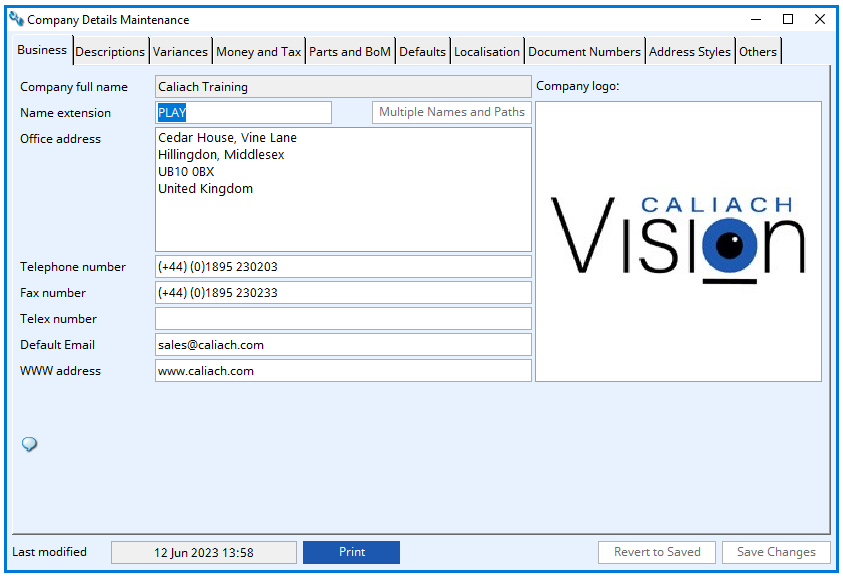
BUTTONS AND FIELDS
Print Button
This will print a report containing all your business details.
Revert Button
This will recover the last saved version.
Save Button
Select to save any changes you have made.
Last Modified
This indicates the last time the Company Details Maintenance window was modified.
This article is part of the Vision Setup Guide. Click Here to return to the Setup Guide.
Compiled in Program Version 6.00. Help date last modified on 15 June 21
Class wMcdEdit (Company Details Maintenance) FP: File > System Manager > Company Details…

